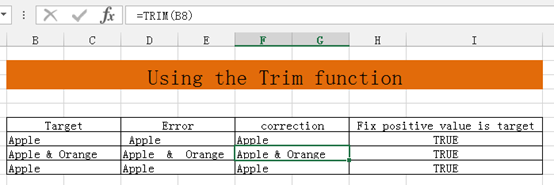What do you usually do when the VLOOKUP function is always fed back to #N/A?
We usually check if there are any unnecessary special symbols in the cells that need to be matched, and most often there is no necessary space symbol.
Space issues
Yes, it’s a space.
In general, these three kinds of unnecessary spaces appear:
1. Starting bit space
2. Too many spaces between words
3. Final space
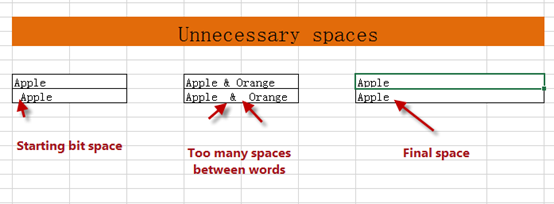
Perhaps, you will immediately answer: “It’s easy, using the find&replacement or substitute function.”
Is it true? Let’s take a look at the results of using the find&replacement or the substitute function:
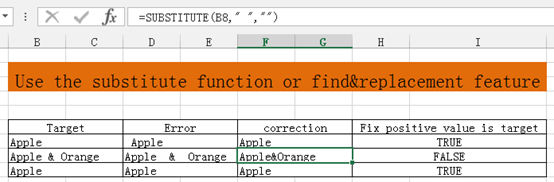
Well, it looks like the result is not ideal. When you use a space-deletion method to handle such information, the normal spaces between the words are also deleted.
What to do?
Trim function
The trim function, it can remove all the spaces in the text except for a single space between words.
It is especially suitable for processing some irregular spacing text obtained from other data sources.
Expression: TRIM (text)