“If you want to say bad habits in Excel, you have to mention Alt+Enter.Because once you use Alt+Enter to force a newline in a cell, the formatting of the entire table becomes less editable. But what happens when you have to meet a cell like this? ”
For example, what would you do when a cell contains multiple rows?
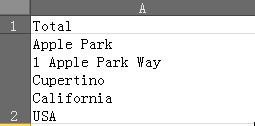
If one knocks on a delete to make multiple lines a row, the efficiency is obviously low. If you use a breakdown function, you can simplify these operations.

- After selecting the cell, click on the breakdown function and select the split symbol
- You will find that under the default option, all data in the cell is not correctly identified, and only the first row in the cell is recognized. At this point, you need to cancel other options, and then tick the other and type Ctrl + J. You can see a small cursor flashing, and all the data is sorted into columns.
In this example, the most important is the shortcut key Ctrl + J, which is used to locate all the carriage returns that are generated by Alt+Enter.
