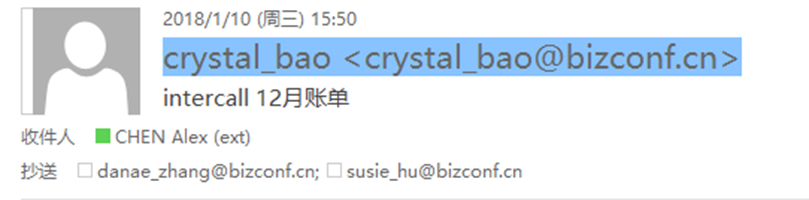This time will show you how to retrieve the WexEx account password and how to view the billing information.
Retrieve WexEx account password
-
Login WebEx Homepage https://intercallapac.webex.com/ . Click on the landing icon in the upper right corner, click Forget username or password, enter your Sodexo mailbox and authentication code.
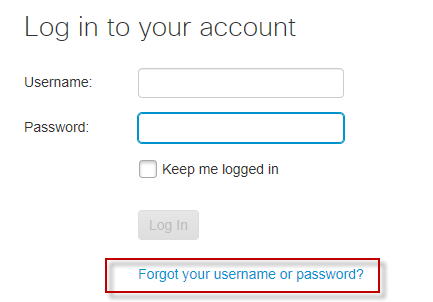
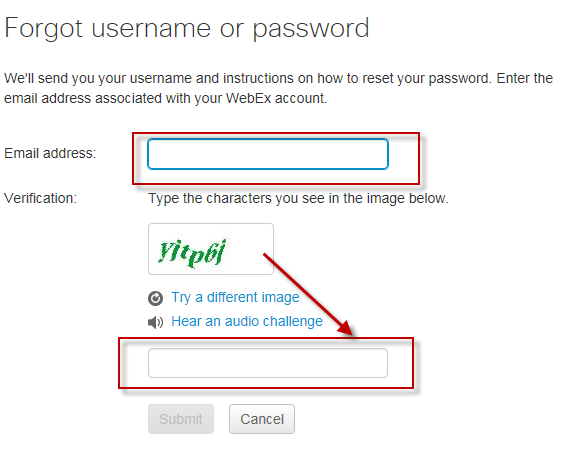
2. You will be subject to a Reset password message from MESSENGER@WEBEX.COM and click on the connection (24 hours valid) to reset it.

How to view billing information
If you are using the WexEx account, you will be given a list of bills by Crystal_bao crystal_bao@bizconf.cn at around number 10th per month.