Maybe you have a set of nice styles in one document and you want to apply these same styles to other documents. Now you have to import styles from this document to another document.
1: Open the document you want to import style
click File > Options> Custom Ribbon to add the Developer under the Main Tabs .
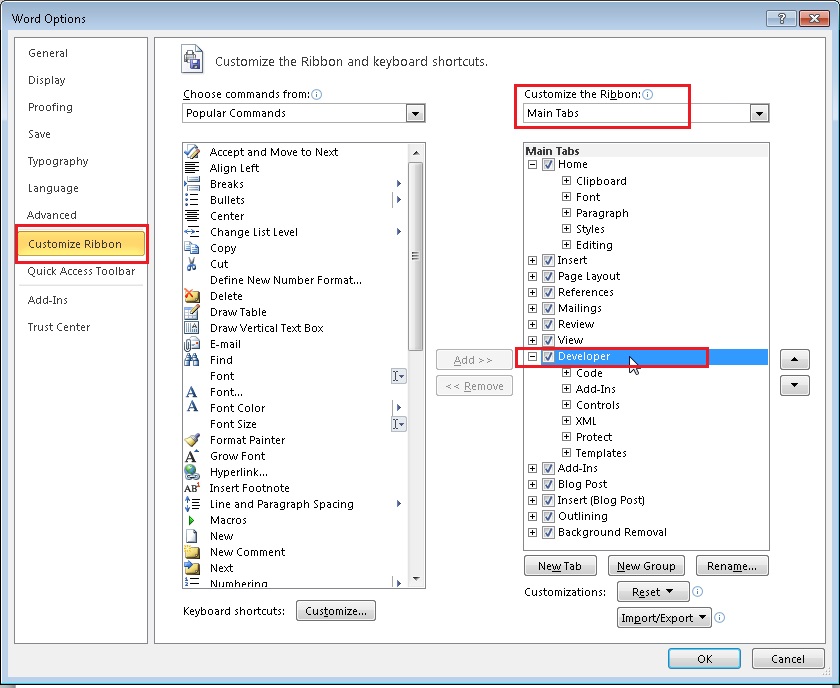
2. Click Document Template under Develop Tab, there click Organizer in the a popup dialog .
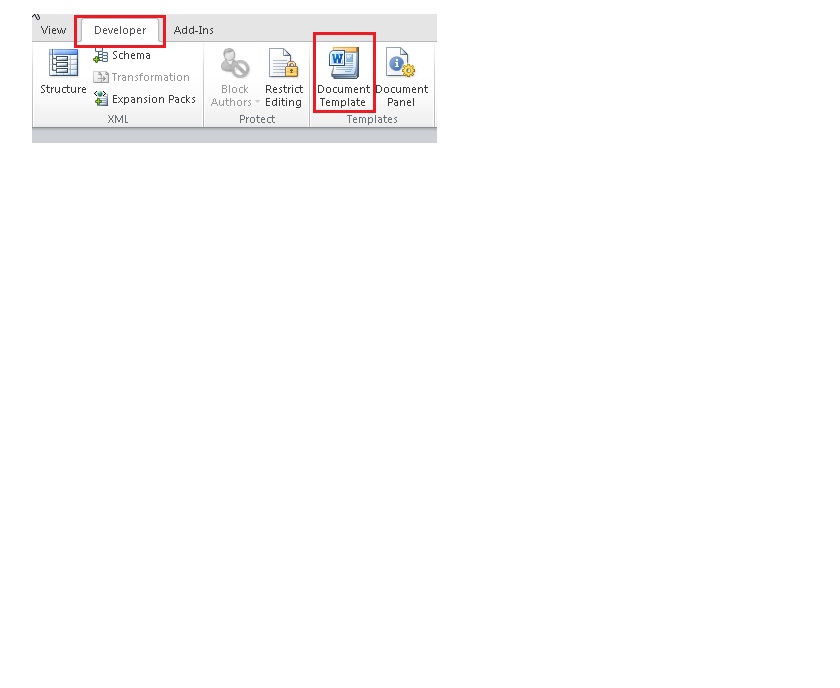
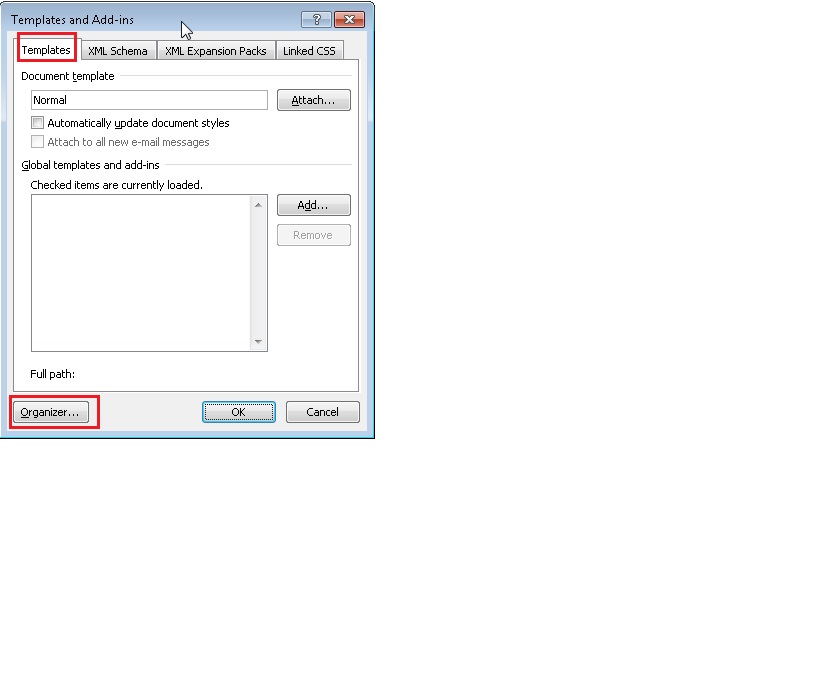
3. Click Close File in the right popup dialog, and the check box will be replace with Open File.
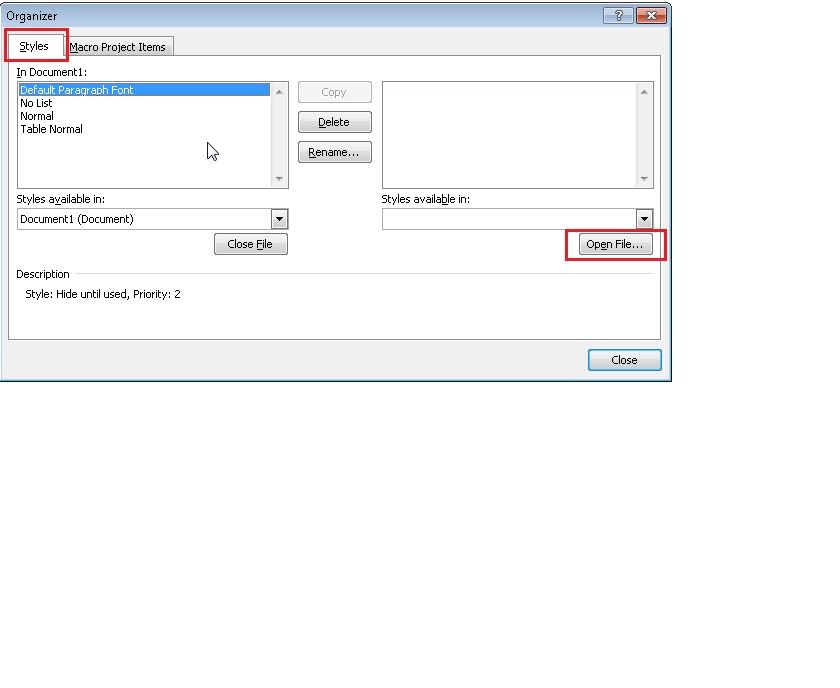
4. Click Open File, and select the file you want to import style , then click Open.
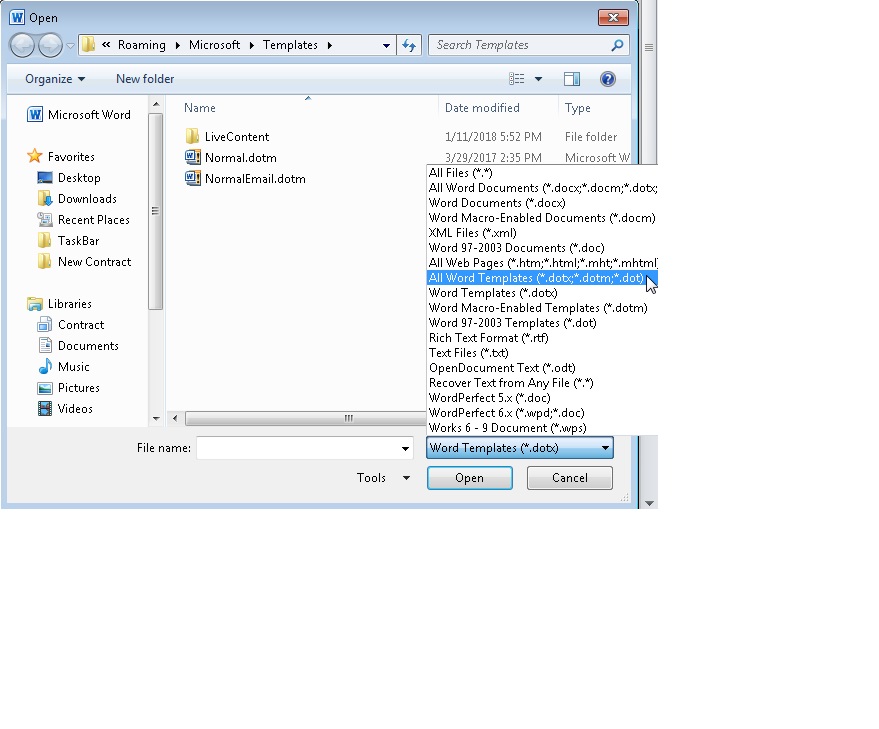
5. After opening the file you want to import style , you can select the style of the file in the right box and click Copy, it will copy the style to the left .
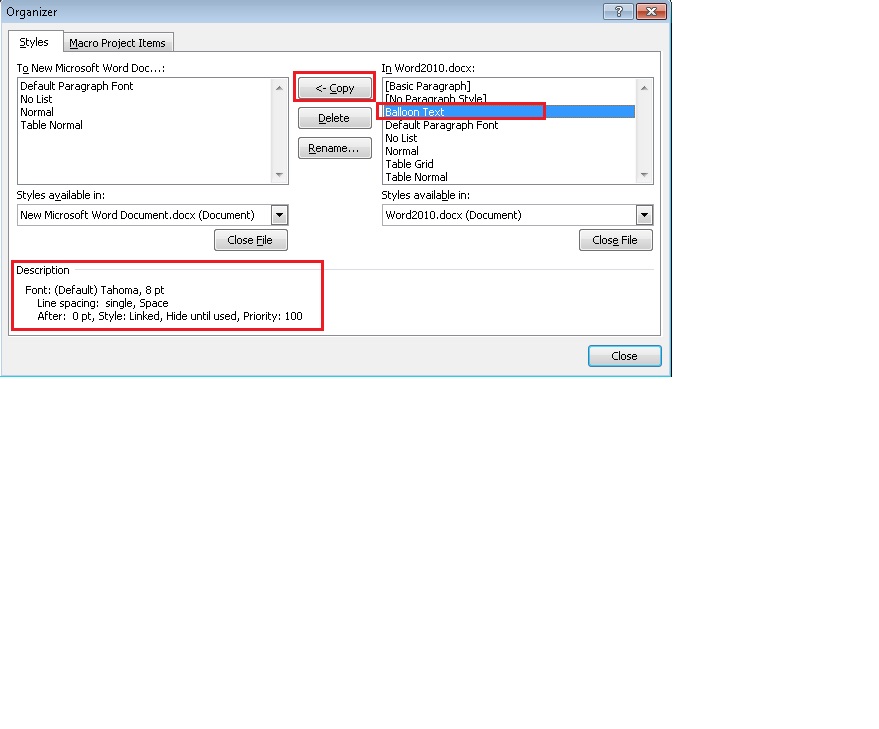
6. After the copy, click Close, the style importing is finished.
