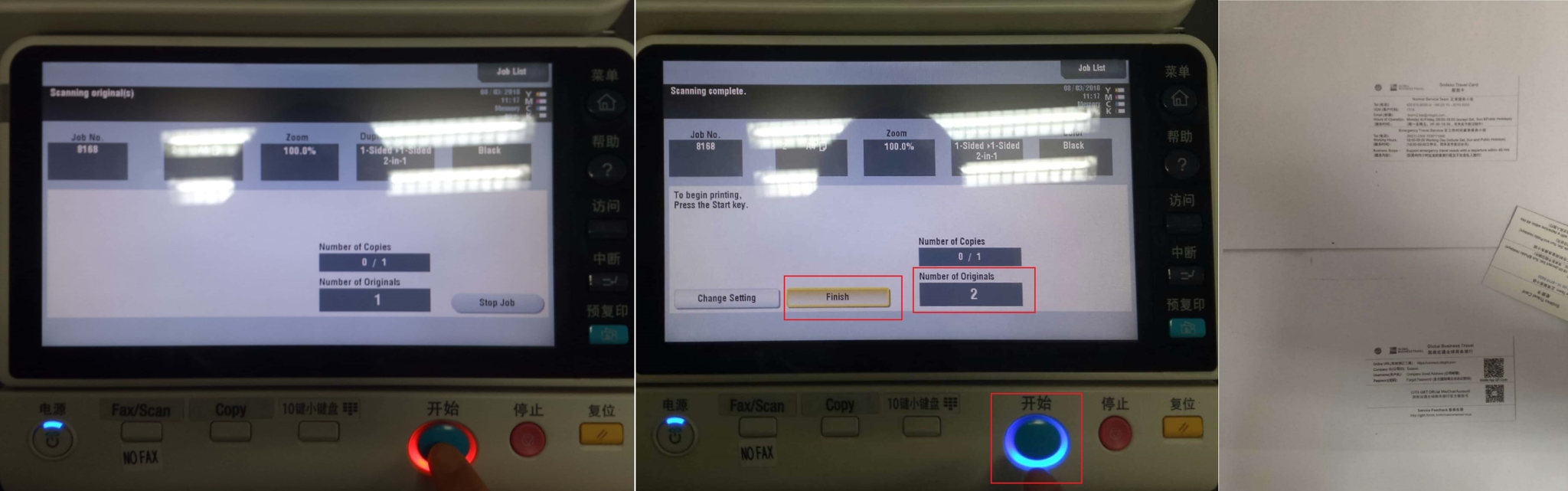This idea applies to most copier equipment and is demonstrated with the Sodexo Shanghai office copier.
- Place the ID card in the 1/4 position of the A4 paper
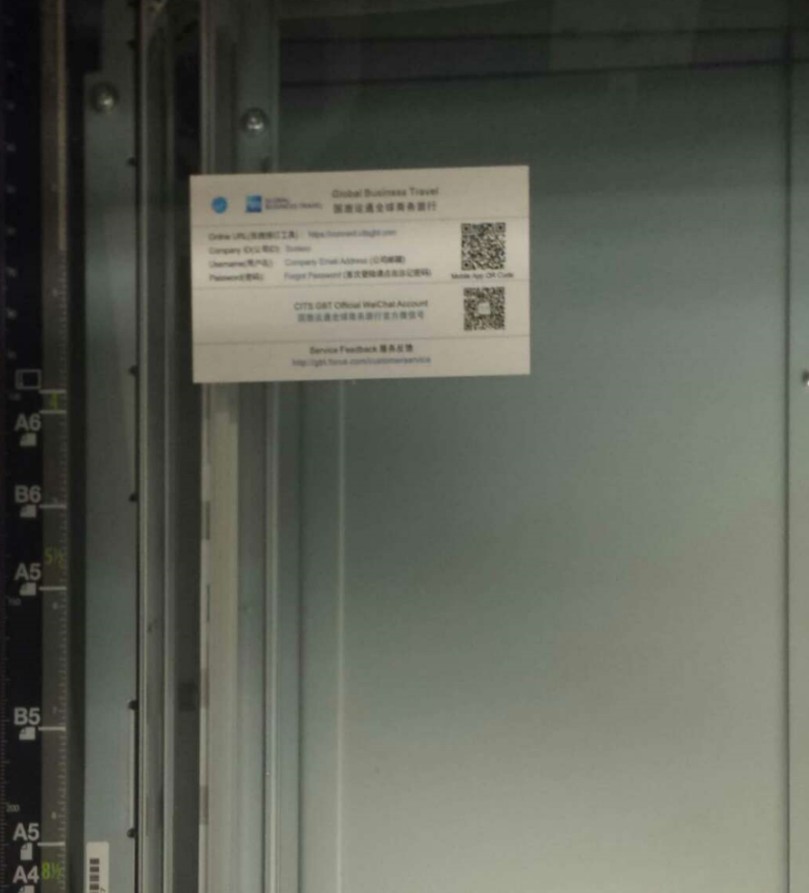
- Set [duplex/combine] option to ” 2 in 1″
- Set the [Zoom] to “100%”
- Set the [Paper] size to A4

- Press “Start” button
- When the number of originals changes from 0 to 1, flip ID card and keep it in the place.
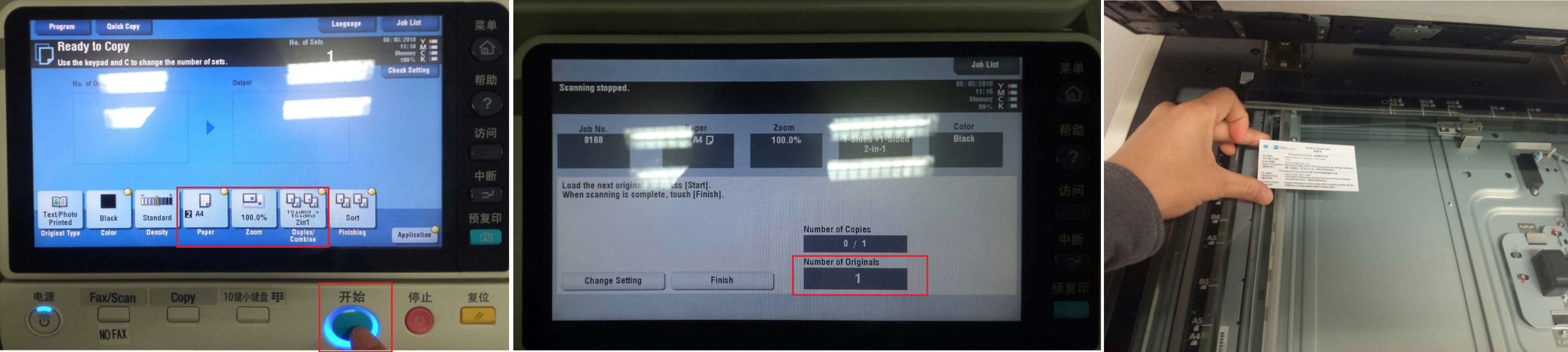
- Press “Start ” button again.
- After that both sides of the ID card have been scanned, press “Finish” on the screen and press “Start” button to printing the result.