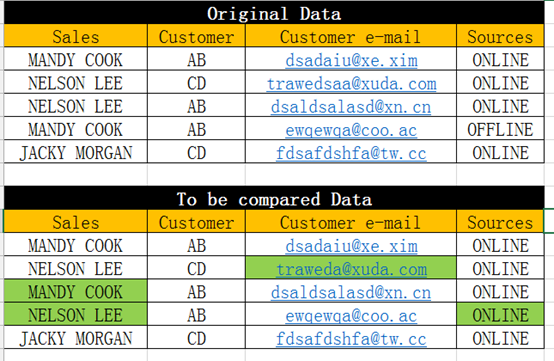Case description
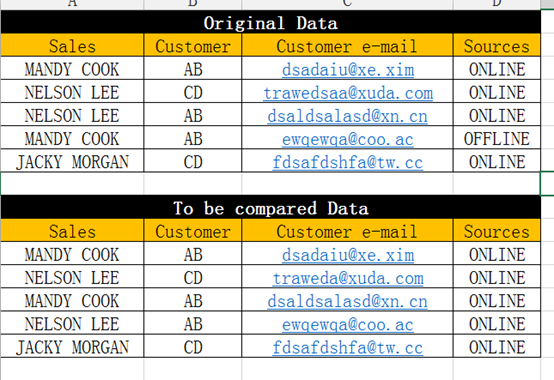
Suppose I have a raw data and a data that needs to be compared. I would like to compare two data differences to find the difference in information. How do I work with conditional formatting?
Steps

Step 1
Select the original data or the data you want to compare, create a new rule, and select use a formula to determine which cells to format.
Step 2
Enter the =a12 <> A3 to determine if the corresponding is equal. To compare the entire area, delete the $ to ensure a relative reference to the cell.
Step 3
Set a specific format for the differentiated cells. Complete!