You can choose either portrait or landscape orientation for all or part of your document.
Set the orientation for your whole document
1. Select whole Document ,click Layout > Orientation.
Select Portrait or Landscape.
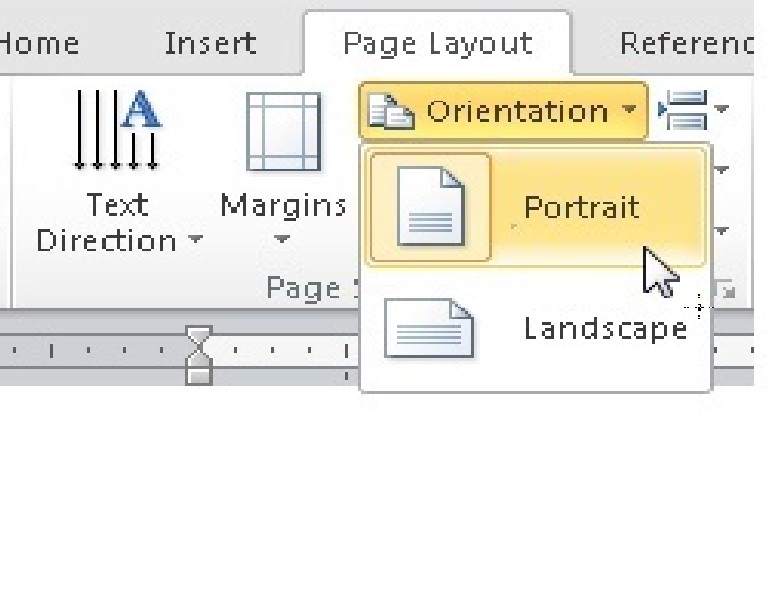
Use different orientations in the same document
There may be times when you want certain pages of your document to have a different orientation . Please set as follow :
- Select the pages or paragraphs whose orientation you want to change. Click Layout > Page Setup Dialog Box Launcher.
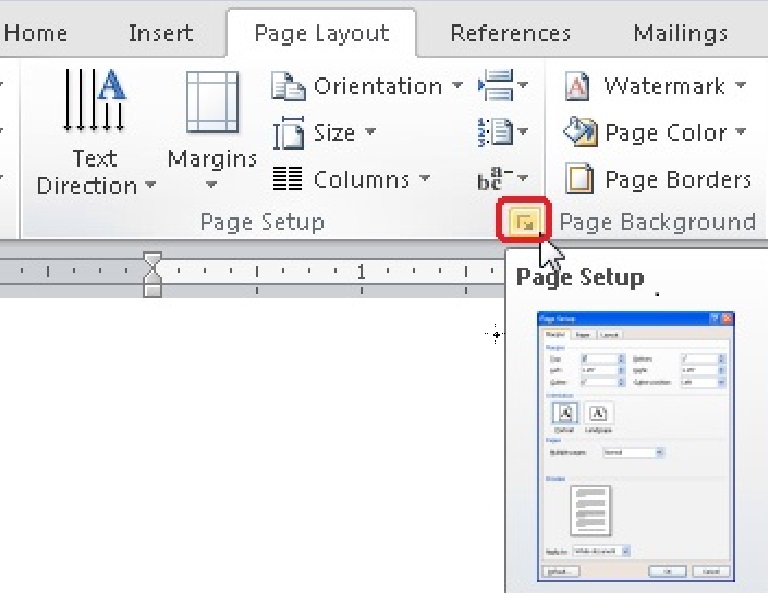
2.In the Page Setup box, under Orientation, click Portrait or Landscape.
Click the Apply to box, and click Selected text.
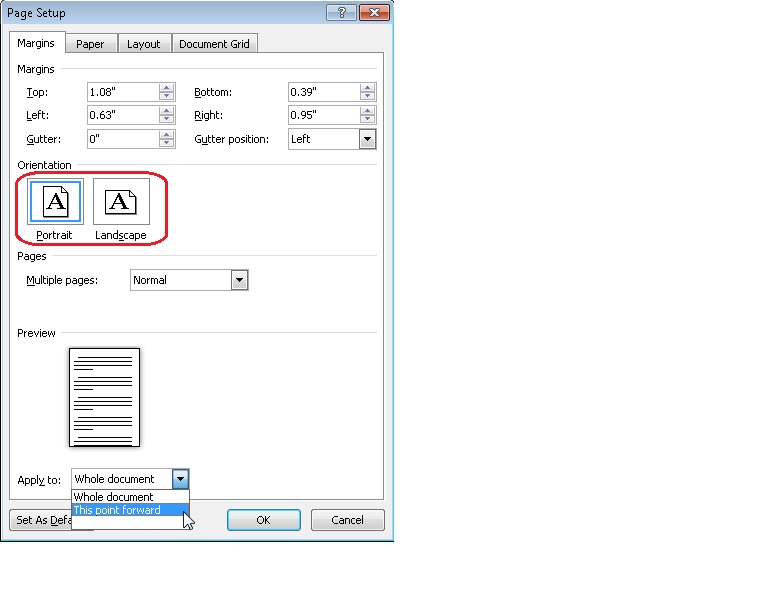
Note that Word puts selected text on its own page and the surrounding text on separate pages.
