Copy and Paste are common functions in daily use, sometimes we need to copy many information and paste to other documents, we must repeat steps as ‘Copy – switch to other application – Paste’ for many times. It is inconvenience.
Today, we recommend a software – ‘Ditto’ to make your clipboard more powerful.
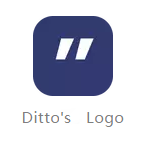
Step 1
Run Ditto, and then copy all you want, Ditto will save all of them.
It means you just need to repeat「Ctrl+C」,「Ctrl+C」,「Ctrl+C」 or 「right click – copy」,「right click – copy」
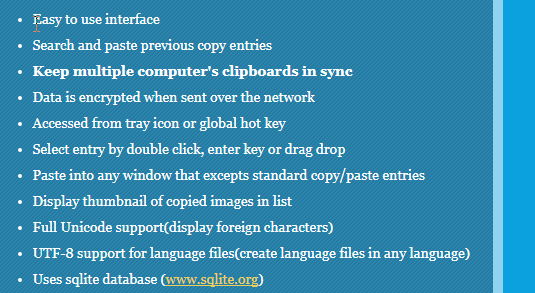
Step 2
Press 「Ctrl+`」 or your custom hotkeys, move or double click contents what you need to paste.
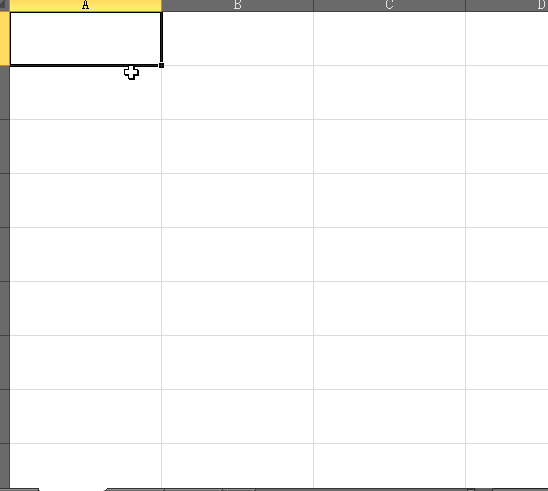
More Skills:
In addition to text and image, files is also supported by Ditto.
If there are too many selections, you can input keywords to search in search bar.
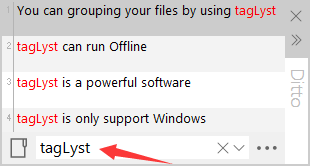
Ditto also have many functions such as: export as QRcode, custom hotkeys, content grouping ect.
You can explore it on your own.
Ditto’s official website is https://ditto-cp.sourceforge.io/ , you can download Portable version, then extract and run Ditto.exe is OK.
