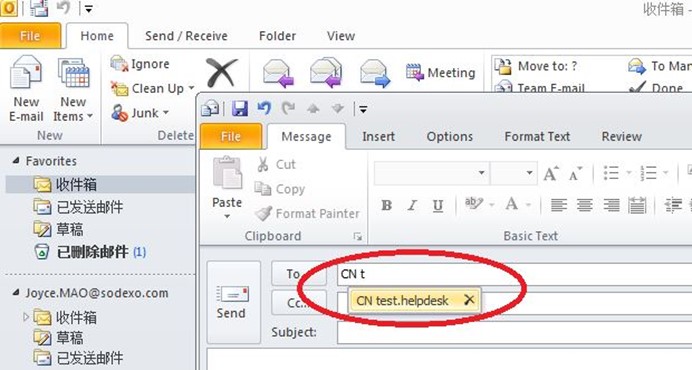Some colleagues often need to mass send some information, notices, etc., but these people may come from different departments, so they want to create a local contact group for mass sending. They can create a local contact group.
-
Open outlook—Home—New Items—More Items—Contact Group
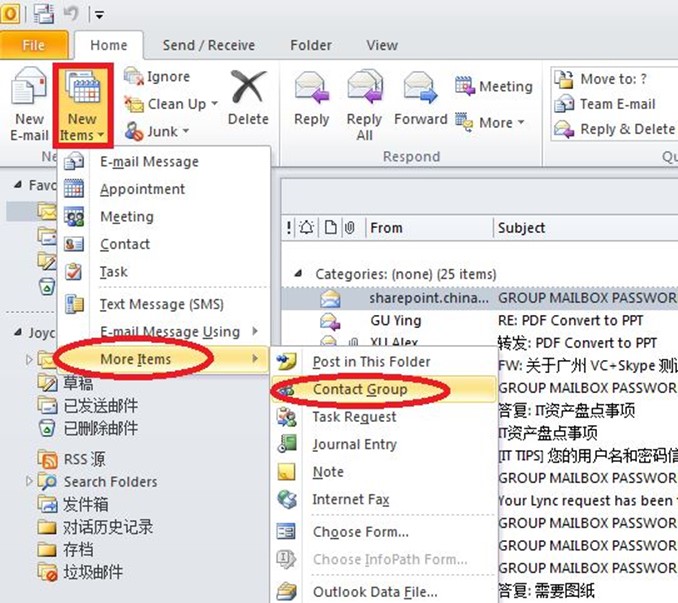
-
Create Group name—Add members—Eg: From address book
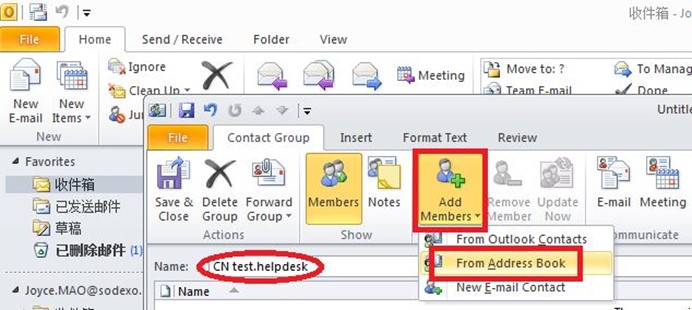
-
Members—Paste members’s E mail address—ok
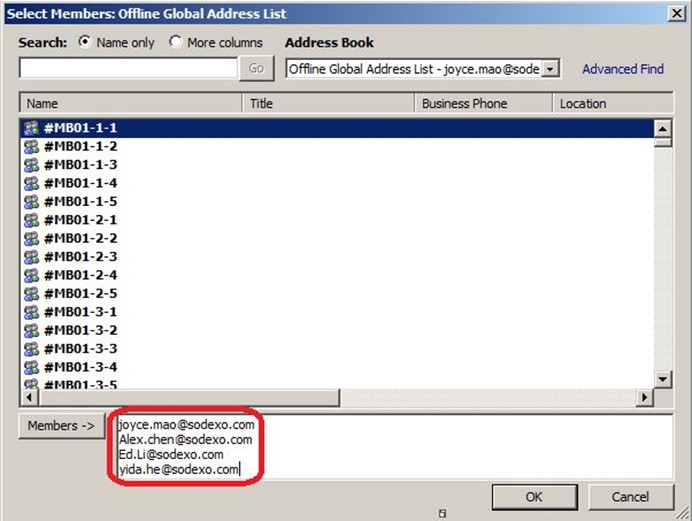
-
New E-mail—Search New Group name—Send E mail