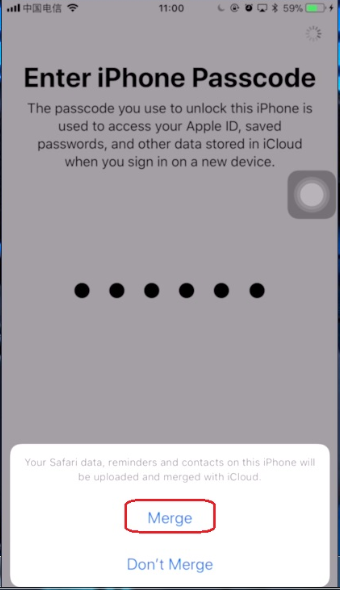First, the two ios must log into the same APP ID, open the setting of iCloud synchronization data on the original ios (picture 2)。And then when you log in on the new ios, you’ll be prompted: do you want to merge the data? (Choosing to merge is to synchronize the data between the two iphone)
ICloud – select data to be synchronized (photo/mail/address book/calendar, etc.)
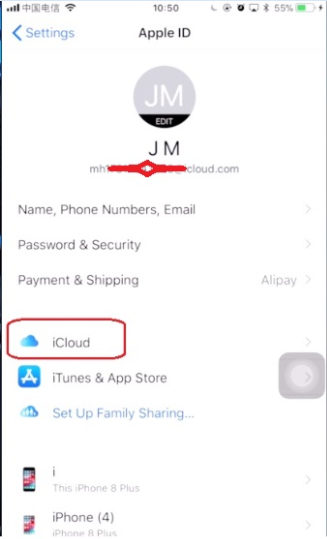
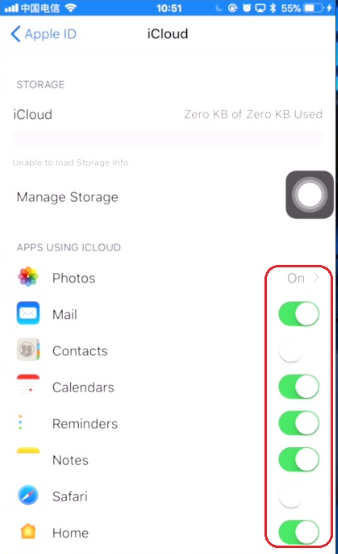
PS:PS: if multiple people use the same APP ID, please be careful to merge the data