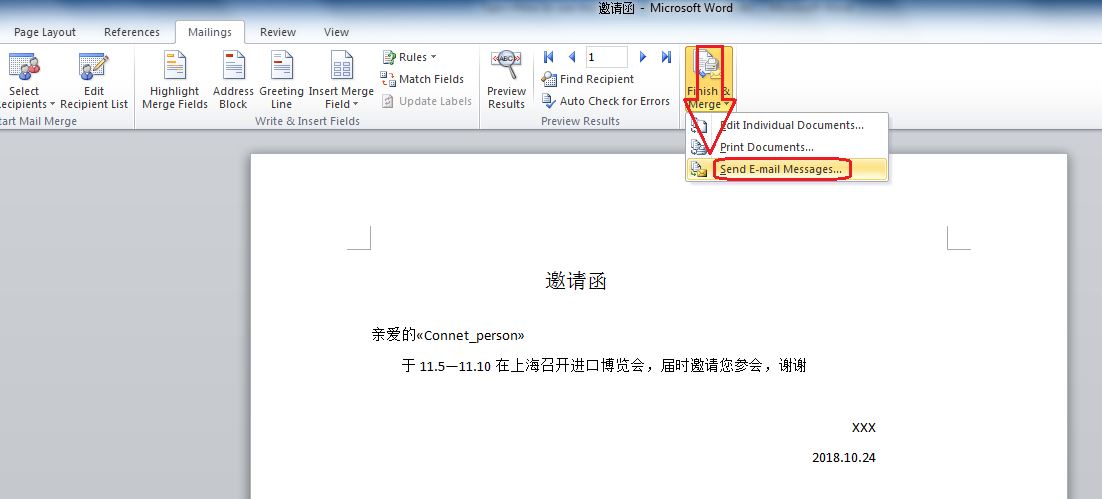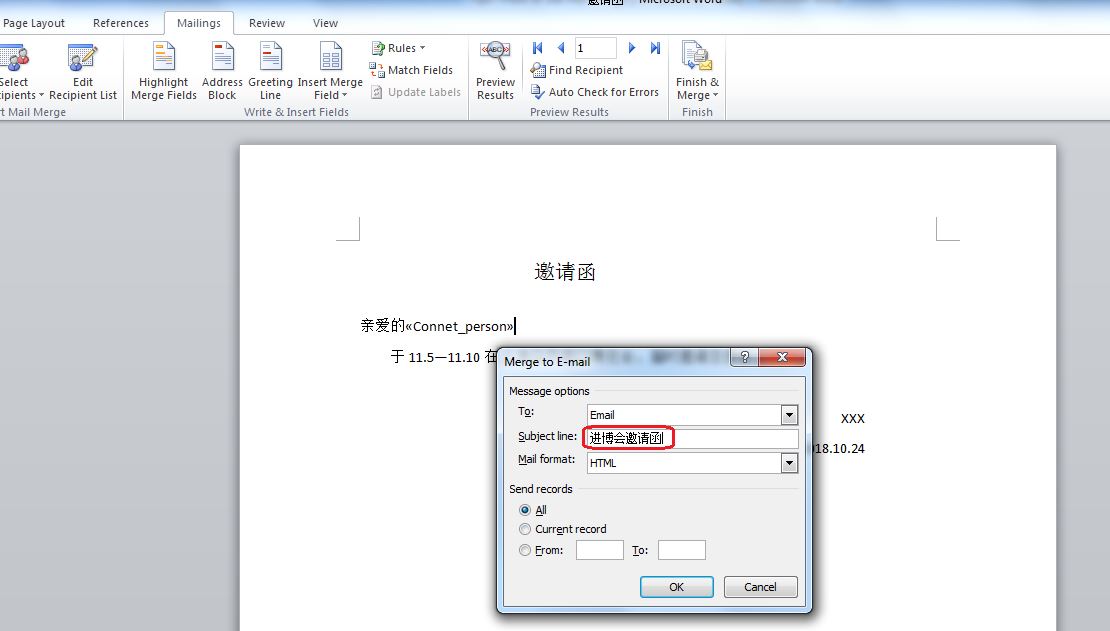Through the mail merge function, you can make invitations or payroll and send them to designated mailboxes in batches. We can save the trouble of duplication of work.
- Excel(Connet person & Email address)
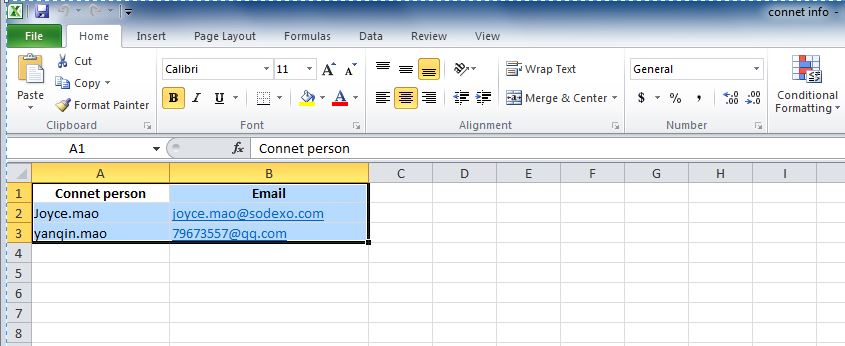
- Word(Edit the contents of the sent message.)
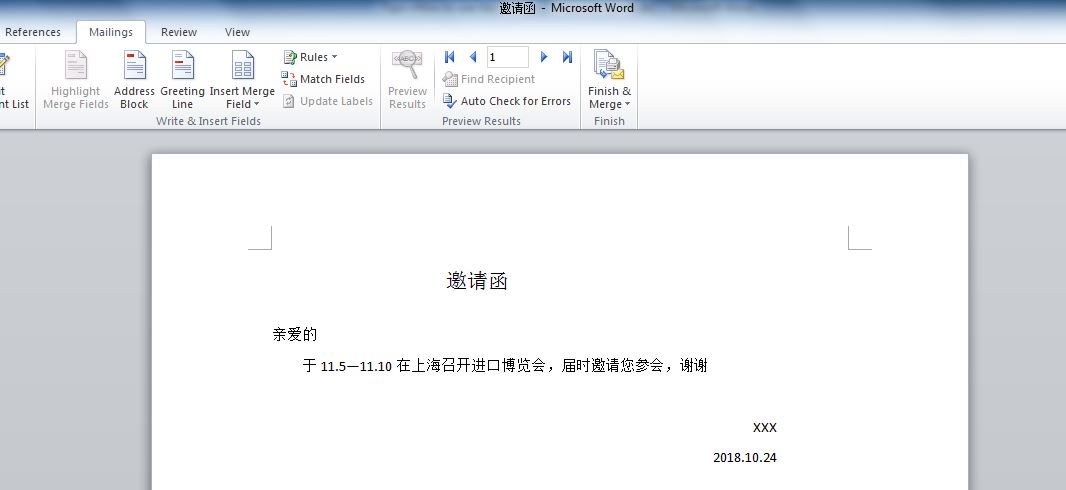
- Word—Mailings—Select Recipients—Use Existing List(You must place the mouse in the arrow before you select the data)
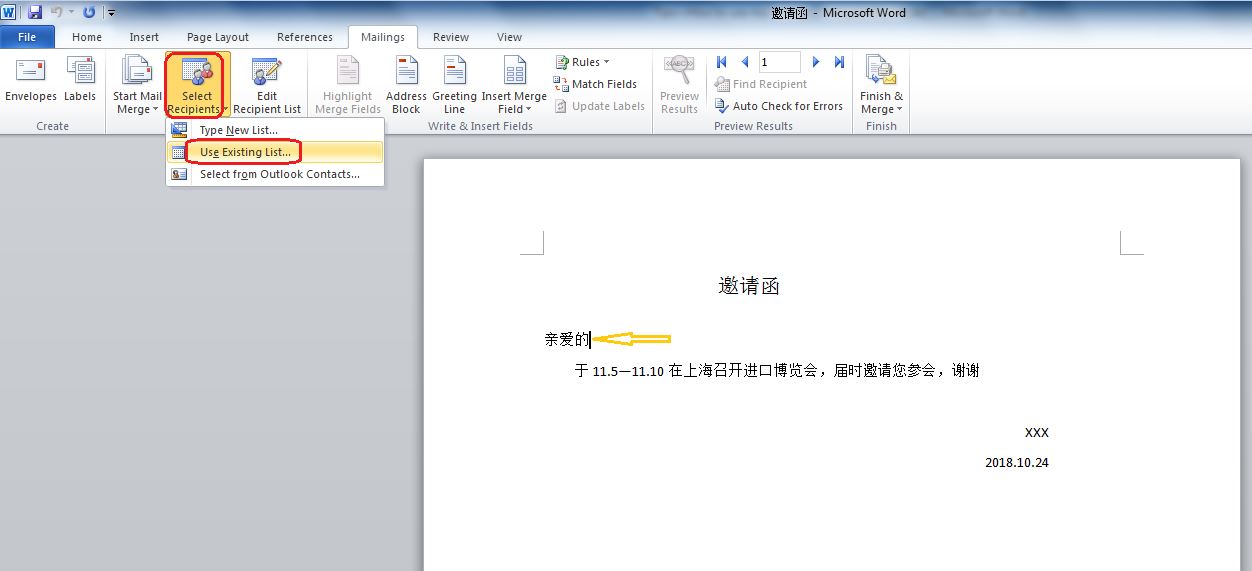
- Select Excel file name—Open—Select Table—ok
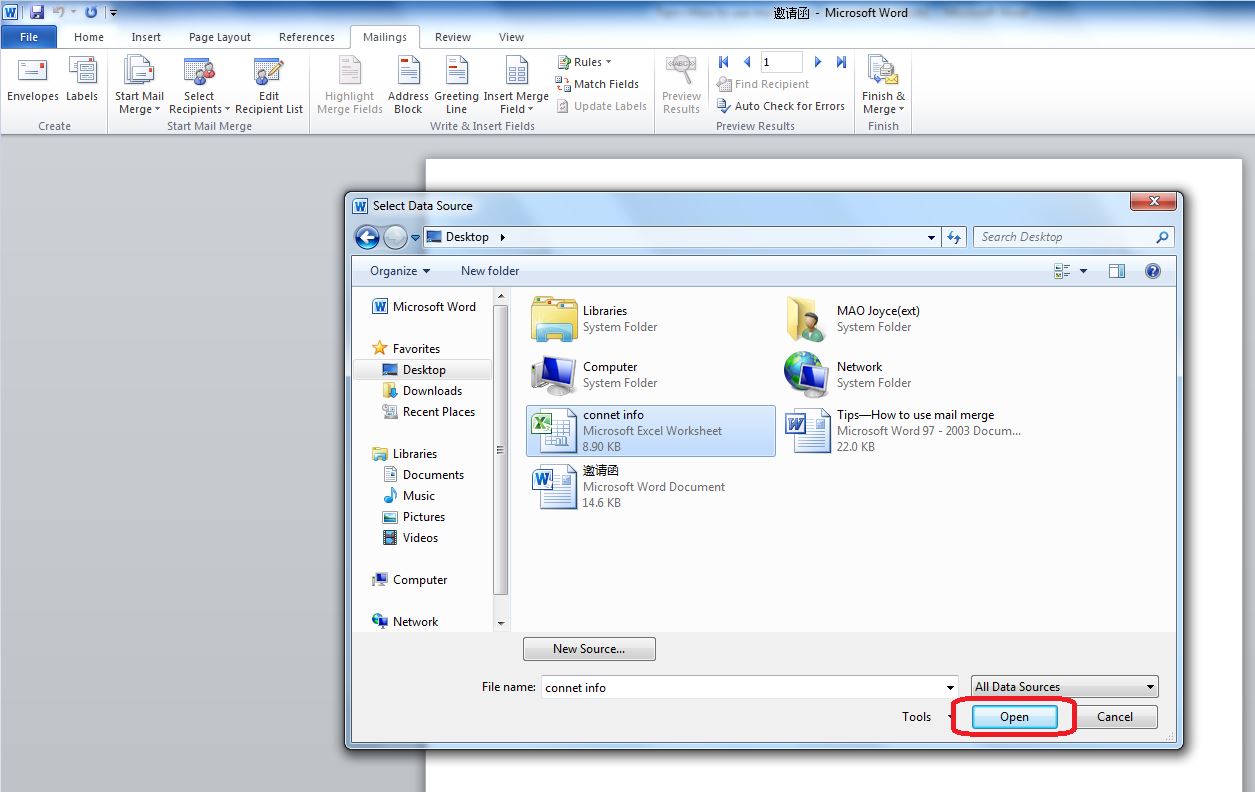
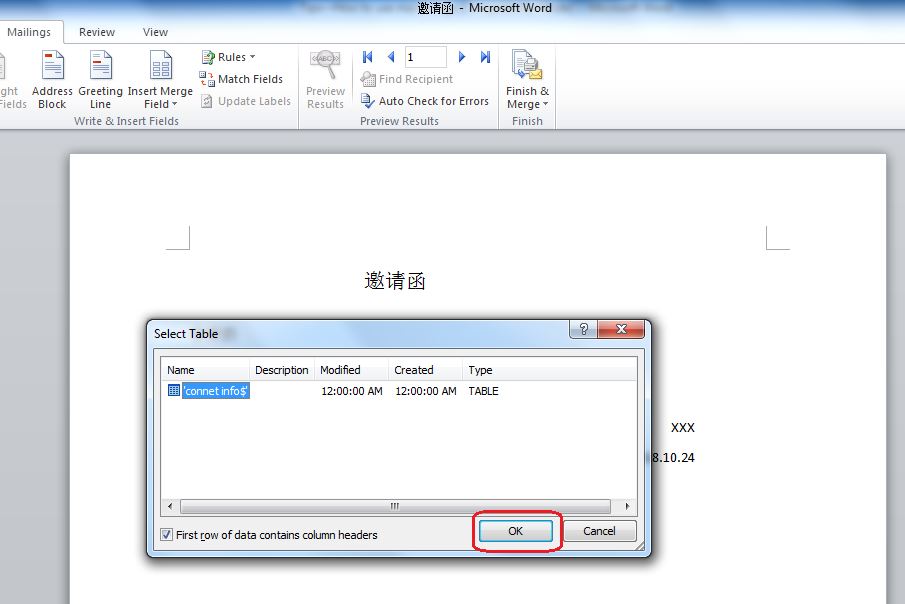
- Insert Merge—Select Connet person(Excel File name)
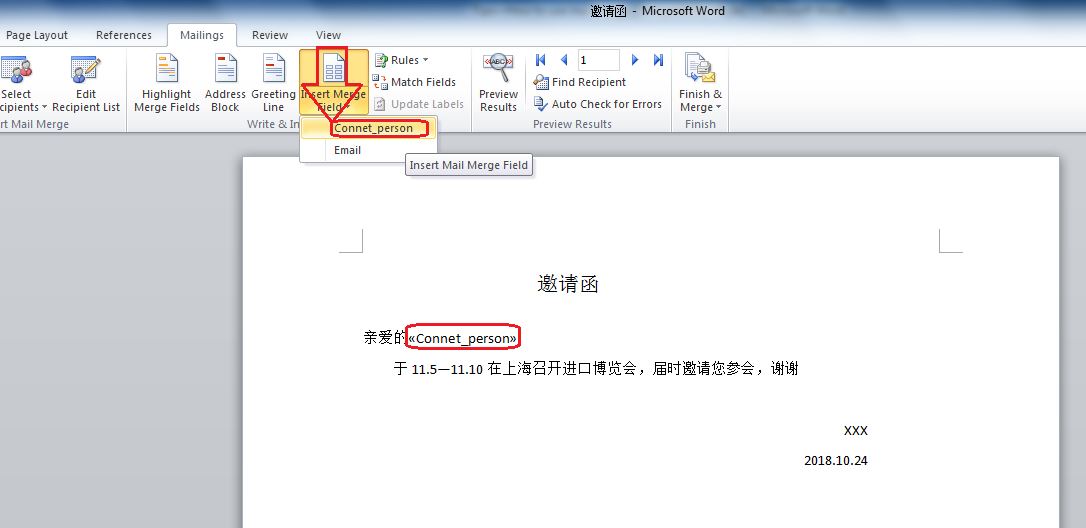
- Finish Merge—Send E-mail Messages—Edit Subject–ok