This time we will introduce a simple and practical PPT technique that helps you achieve the fast object selection in complex PPT.
PPT Object Selection Puzzle
First to give you a small topic:
How can I quickly select a small red square blocked by the text box in PPT, and ensure that the text box is not moved?
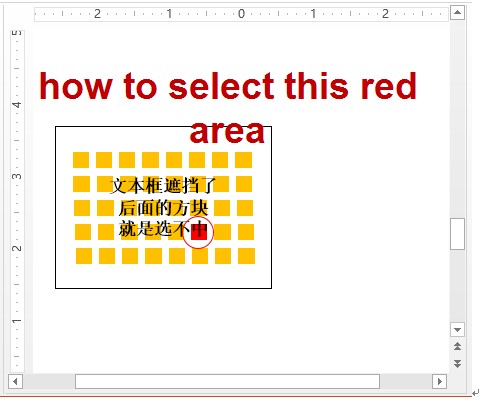
Selection Pane Panel
You can open the selection pane panel by HOME -> Select -> Selection Pane command.
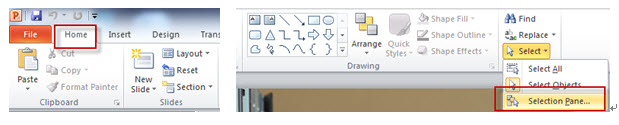
Hide an object temporarily
In the Selection pane panel, you can easily hide any of the items in the PPT temporarily and make it easier for you to edit the remainder.
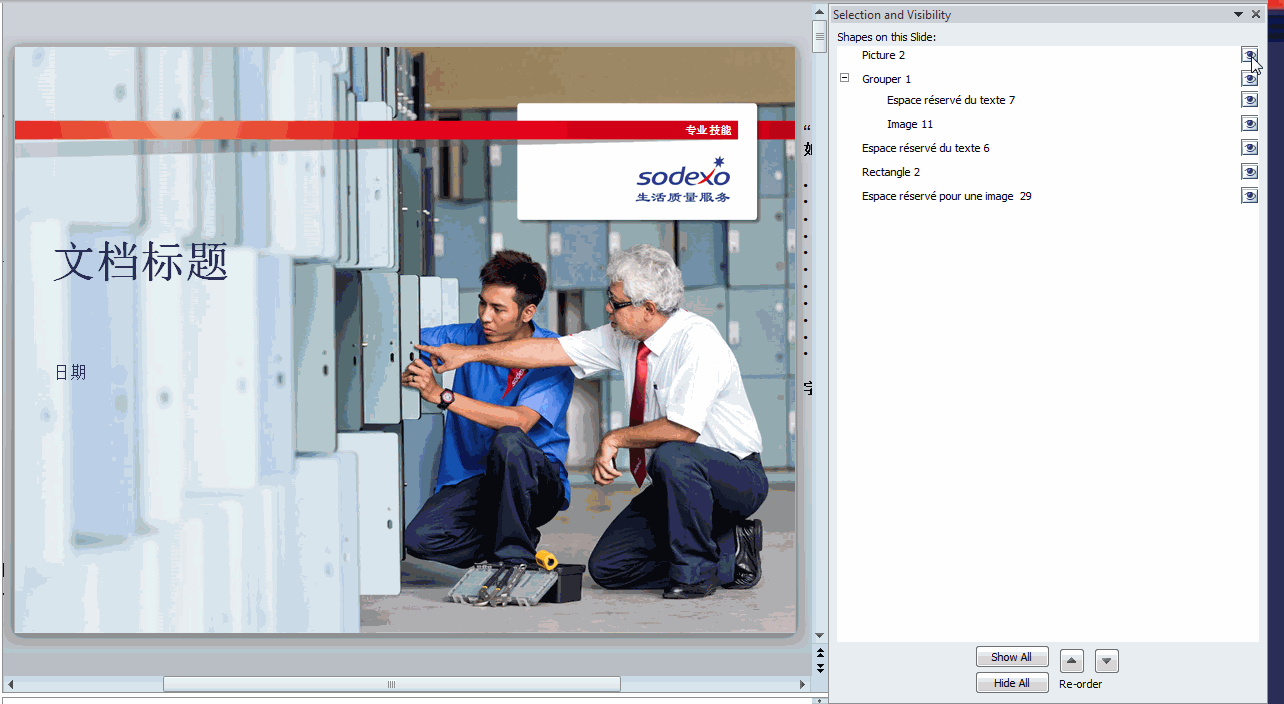
Adjust an object’s layer order
In the Selection pane panel, you can quickly adjust the layer order by dragging or up and down small buttons.
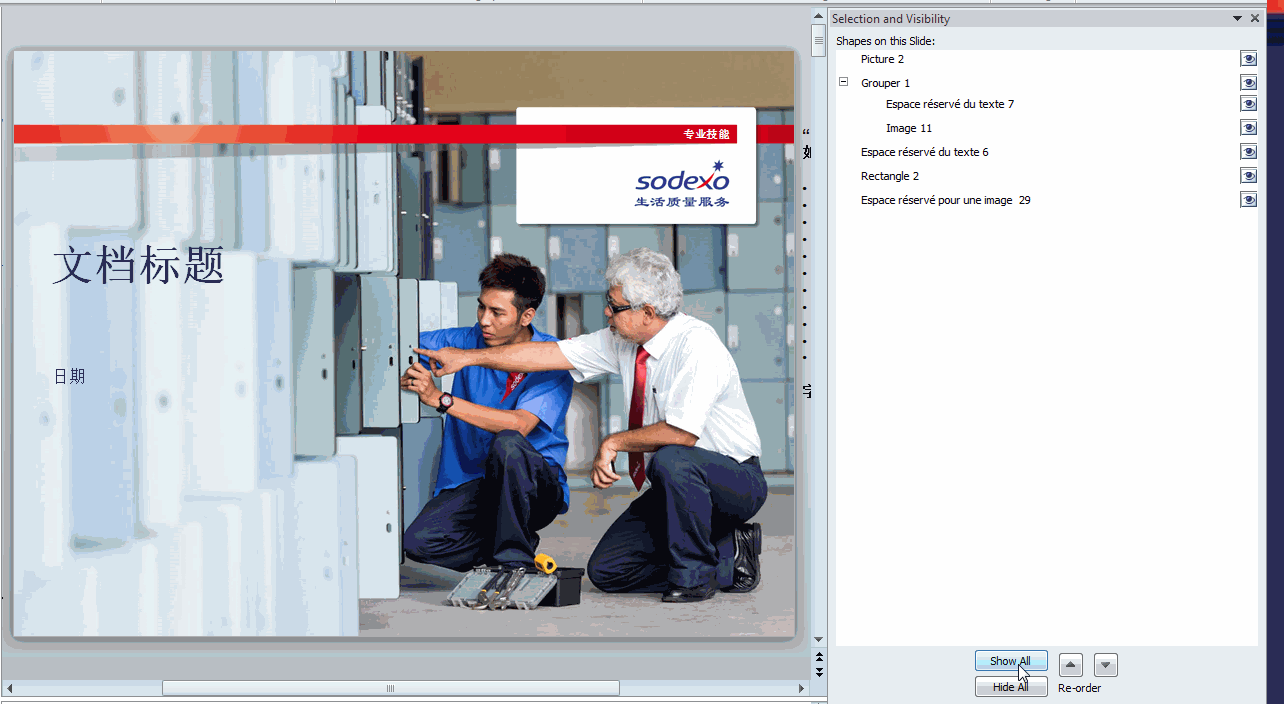
We drew an IPHONE with PowerPoint.
You can see that in the Selection pane panel, you can also name the objects in the PPT. In a complex PPT work, the best use of the selection pane can help you greatly improve your productivity.
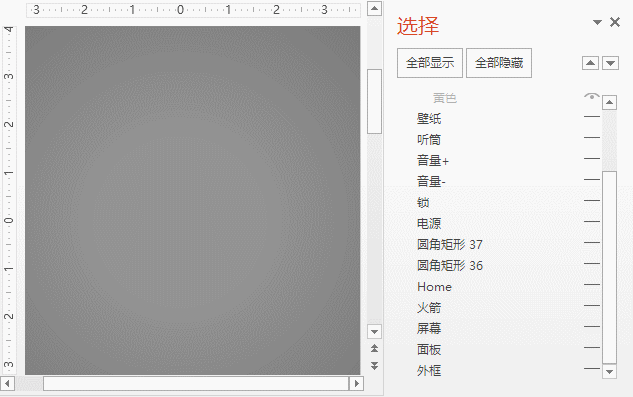
See you next week.
