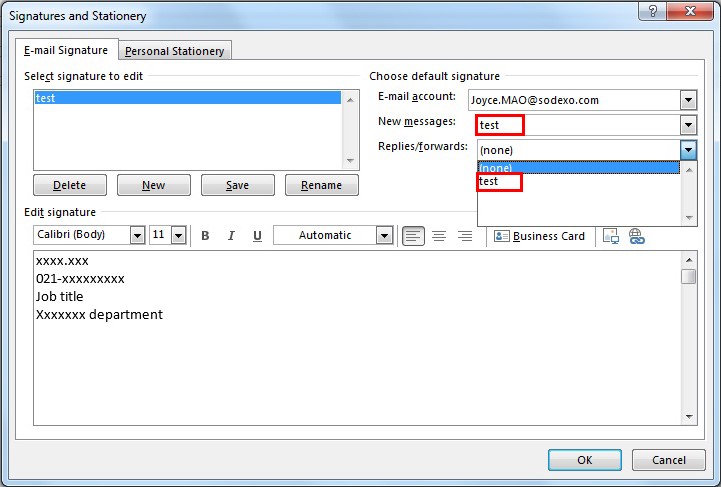Email signature is a good way to display personal information for easy access and contact.
At the same time the signed email is also more formal.It’s also polite to the recipient.
Esignature-templates-and-guidelines
Outlook—Click New Email—Click signature—Signature
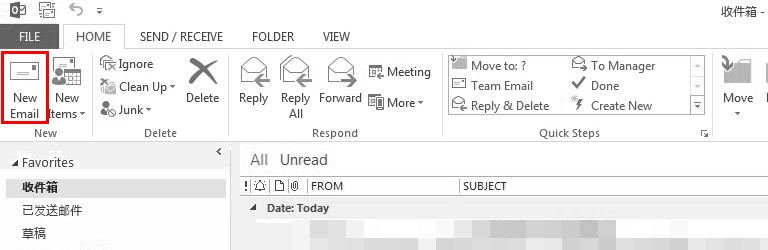
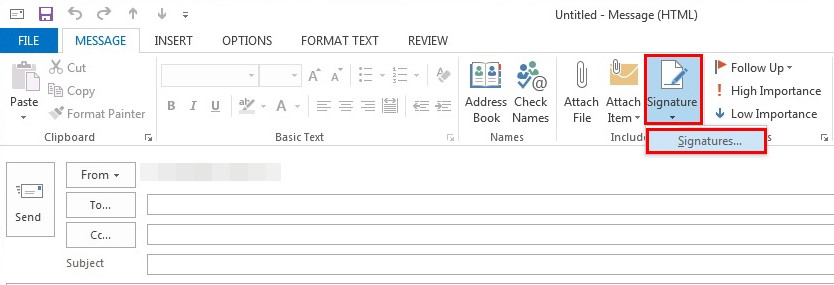
New—Create New Signature Name—OK—Edit Signature—Save
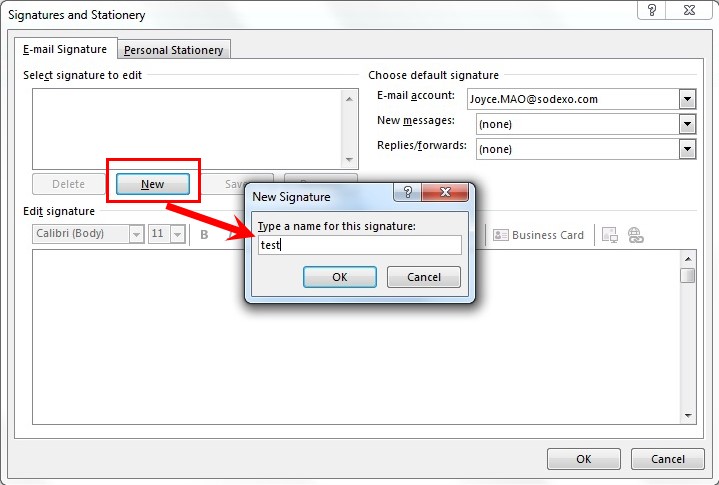
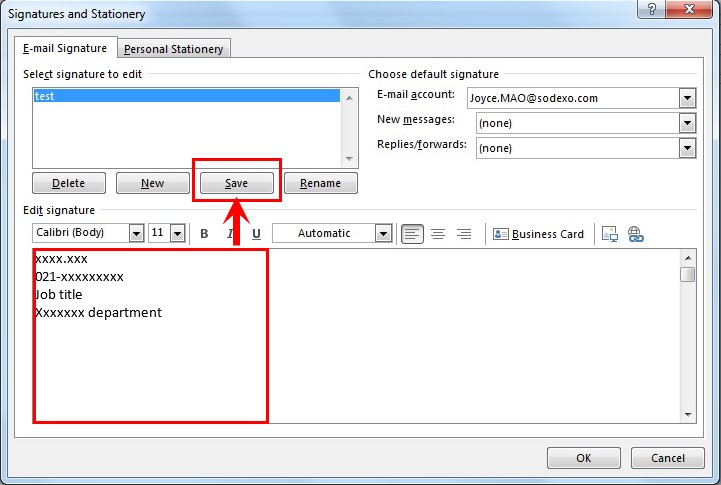
Chosse default signature—New messages/Relies/forwards(Choose test)—OK