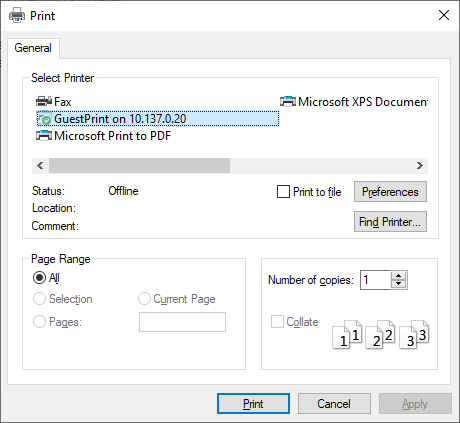How to install Sodexo Office Guest Printer
Please make sure your computer is connected Sodexo China office network
- Click the link “Setting Sodexo GuestPrinter “then click “RUN” in the pop-up window
- Click “Install” button in tools
- Enter the account and password on the Sodexo visitor card in the tool
- Waiting for installation process complete.

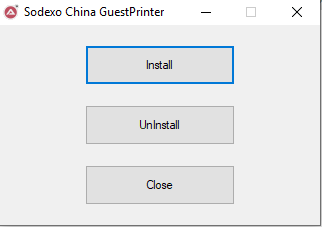
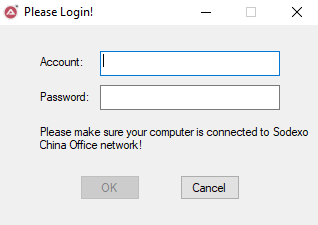
How to print files
- Select printer “GuestPrint on 10.137.0.20”
- Enter the account and password(or use visitor card)on printer to print your files