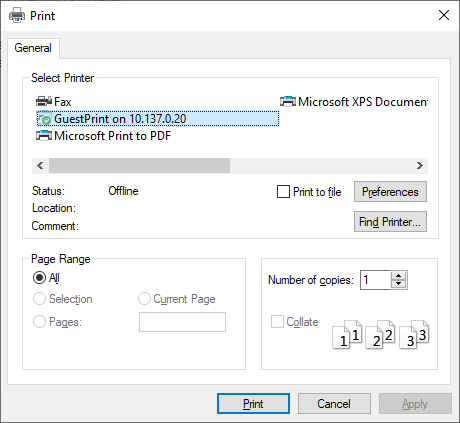How to install Sodexo Office Guest Printer
1. Open File Explorer on your computer and type the URL: \\10.137.0.20\GuestPrinter
2. Enter account (Guest.Print) and password(Welcome2Sodexo) in pop-up window
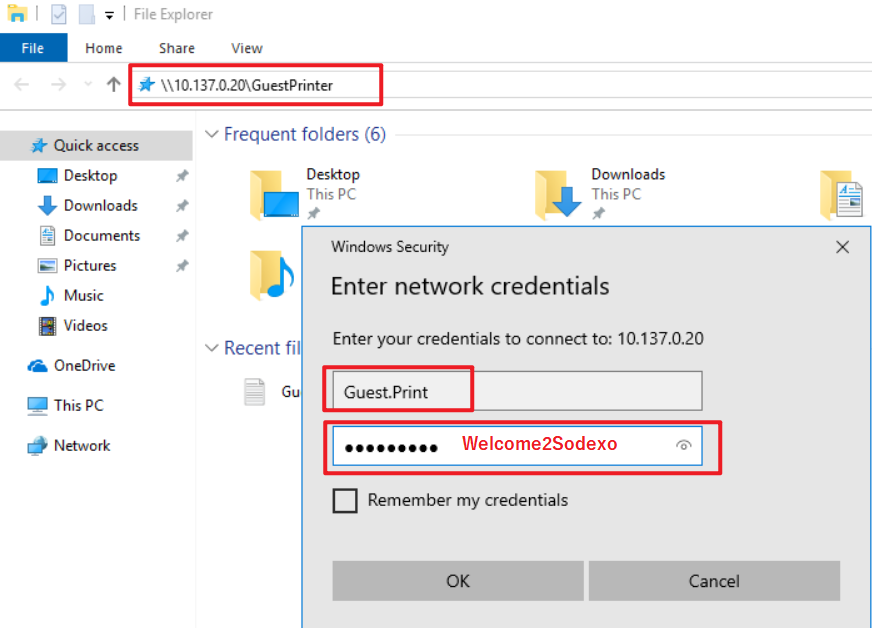
3. Double click “Connect GuestPrint” , system will install printer
4. Double click “Devices and Printers”
5. Find the printer “GuestPrint on 10.137.0.20” in Devices and Printers
6. Right click on “GuestPrint on 10.137.0.20” then select and click “Printing Preferences”
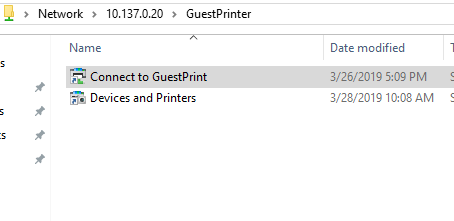
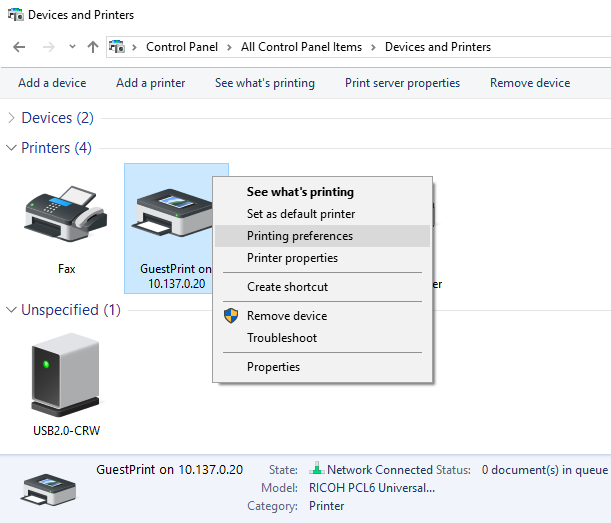
7. Click tab “Detailed Settings”
8. Click “Job Setup”
9. Click button “Authentication”
10. Enter account and password
11. Clear domain name input box
12. Click button “OK”
13. Click button “OK” again
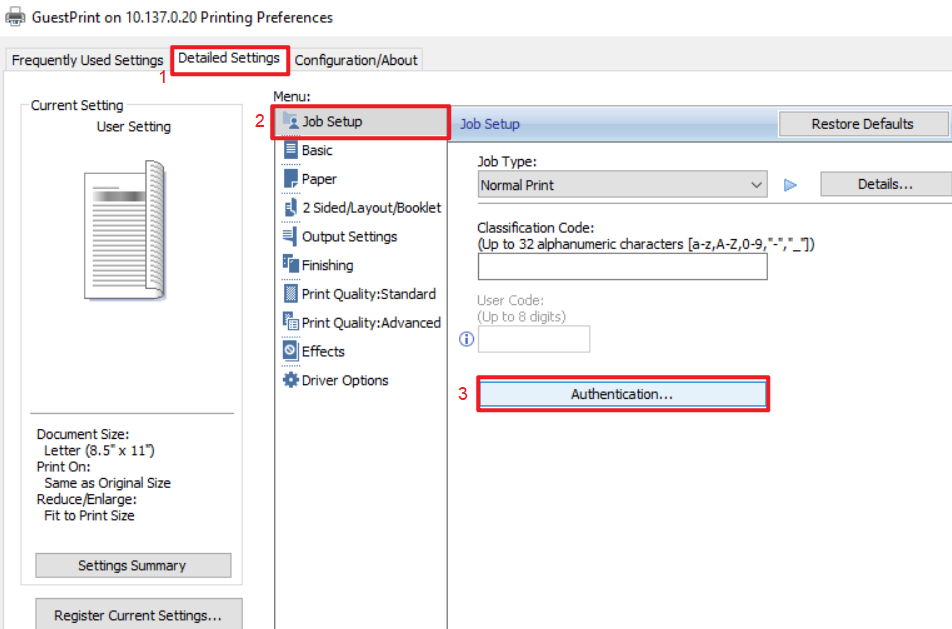
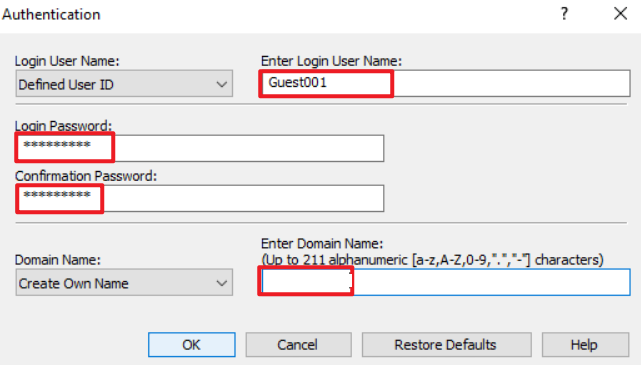
How to print files
1. Select printer “GuestPrint on 10.137.0.20”
2. Enter the account and password(or use visitor card)on printer to printer your files