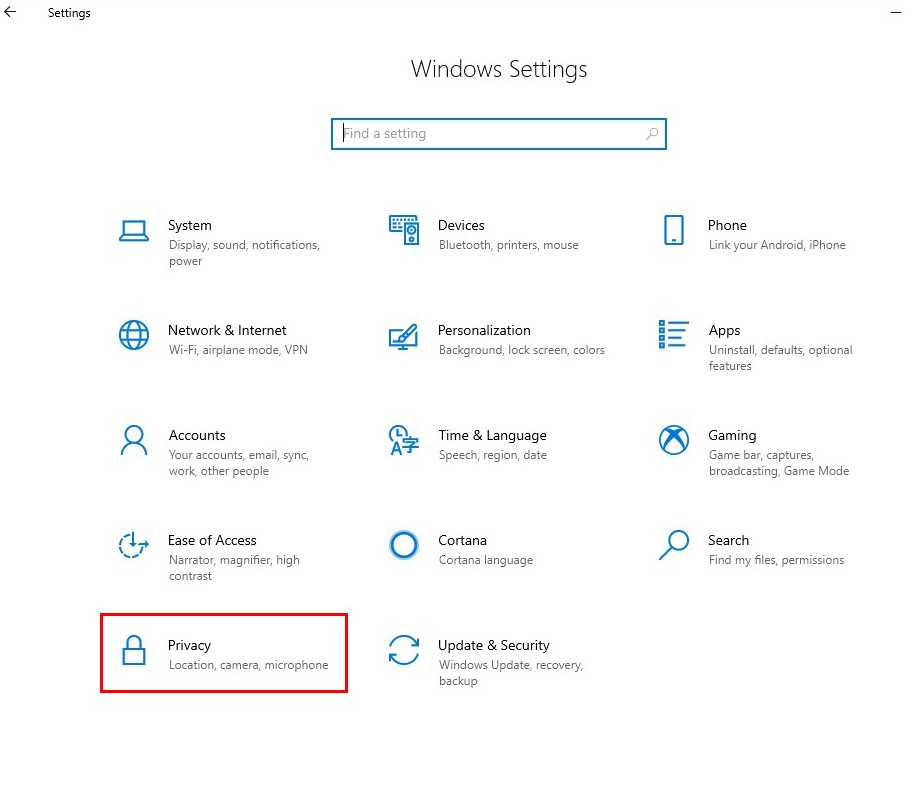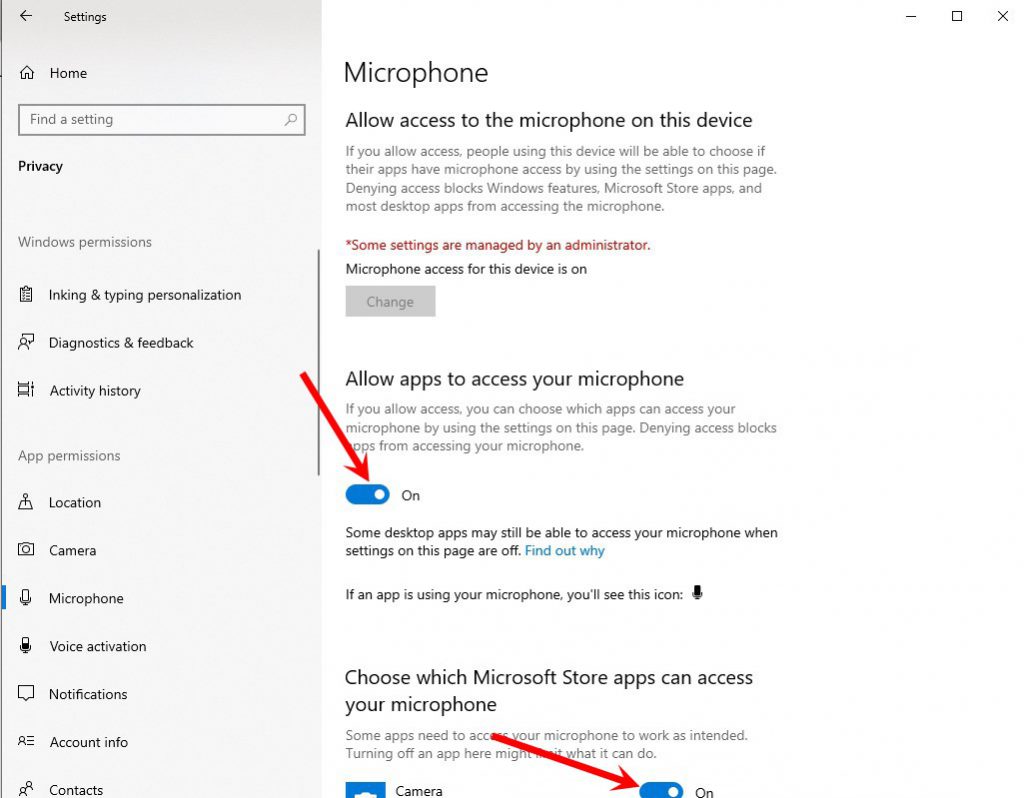When we have an app that uses a microphone, the microphone icon is displayed in the lower right corner. But why is there no sound during use? (Such as Skype)

We may inadvertently click on the icon to enter the setting item, and accidentally turn off the access of the microphone completely, causing the software such as skype to not use the microphone properly.
So how do you turn on the microphone permissions?
Start—Privacy— Microphone—Allow apps to access your microphone—On