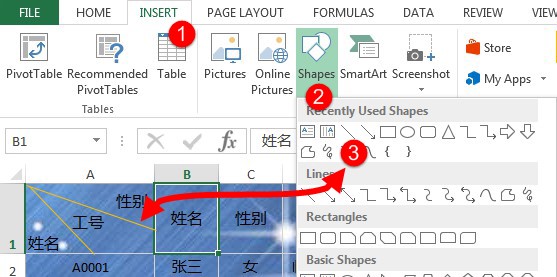Hi, everyone, today I am going to talk to you about how to make a slash header. In daily work, everyone must deal with the slashing head, which is a distinctive feature of Chinese-style forms.
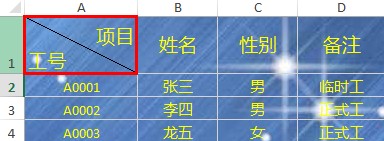
PS: Before making a slash header, be sure to first determine the font size of the table and the row height column width of the table.
1. Input text
Enter “Item” in cell A1, then hold down the Alt key and press Enter. Force a line break in the cell and enter the “work number”. Then set the cell to the left.
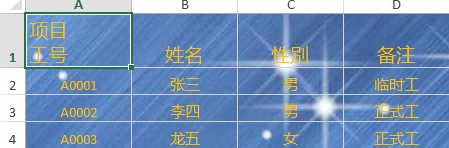
Place the mouse cursor in front of the “item” and press the space bar to adjust the distance between the text and the left side of the cell.

2. Format Cells
Click the A1 cell and press Ctrl +1 to set the cell format
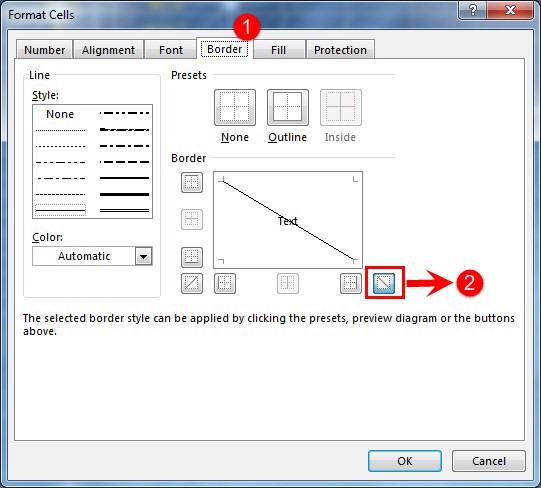
Next, let’s talk about making a slash header with three elements.
1. Input text
First adjust the row height and column width of the cell, enter the three heading content, press Alt+Enter to force the three headings to be displayed, and then use the space to adjust the position, and get the following effect:
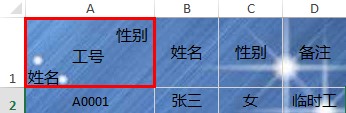
2. Draw lines
Draw a line and draw two dividing lines from the top left corner of the cell.