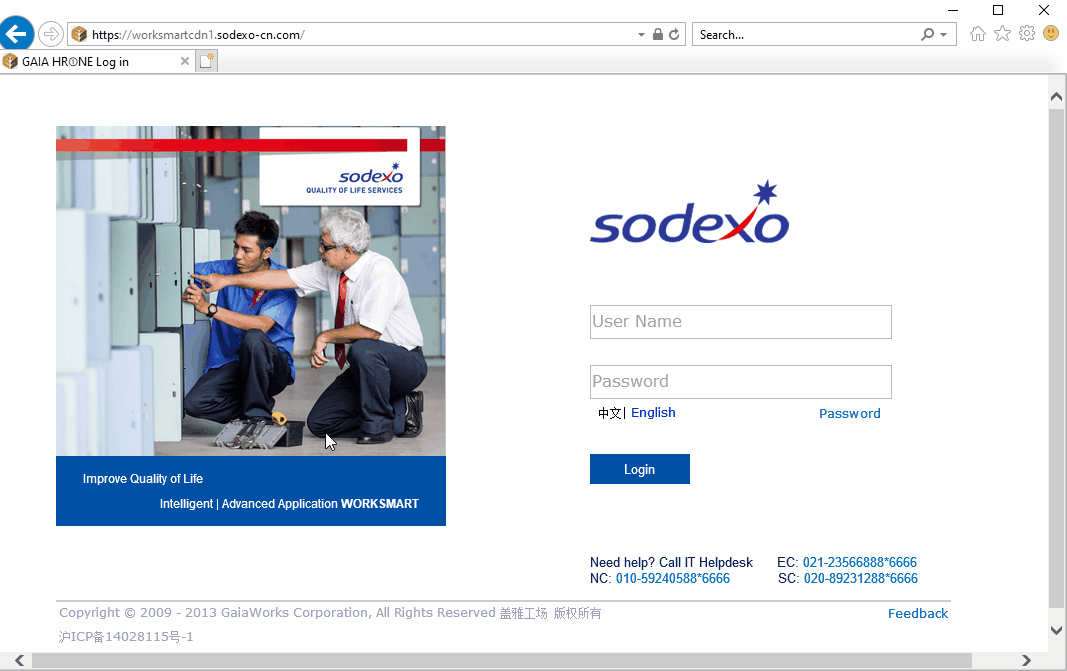- 如需切换中文 请点击→https://owa.sodexo-cn.com/blog/?p=2798
If message shows below when you open WorkSmart, follow me for instruction to solve this problem
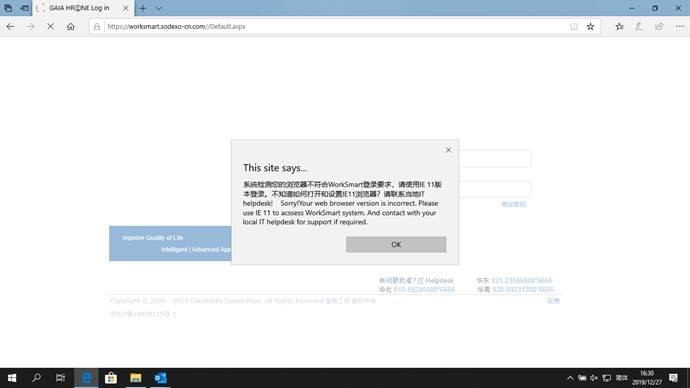
Why it shows this message, because what you opened is not IE 11 browser! Remember, WorkSmart only supports IE11 browser.
What’s the difference between IE and Edge
As below picture. IE has an icon with gear and Edge has an icon with Three points
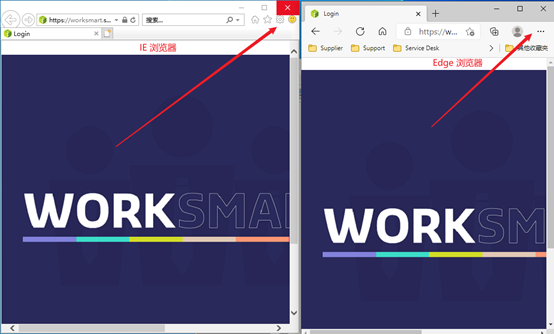
I’m using IE, but the webpage is still opened by Edge
When you confront this problem, do the following setting.
- Open your Edge browser
- Click Setting button ( the icon with three points )
- Click “Settings”
- Click “Default browser”
- Select “Never” for “Internet Explorer compatibility”
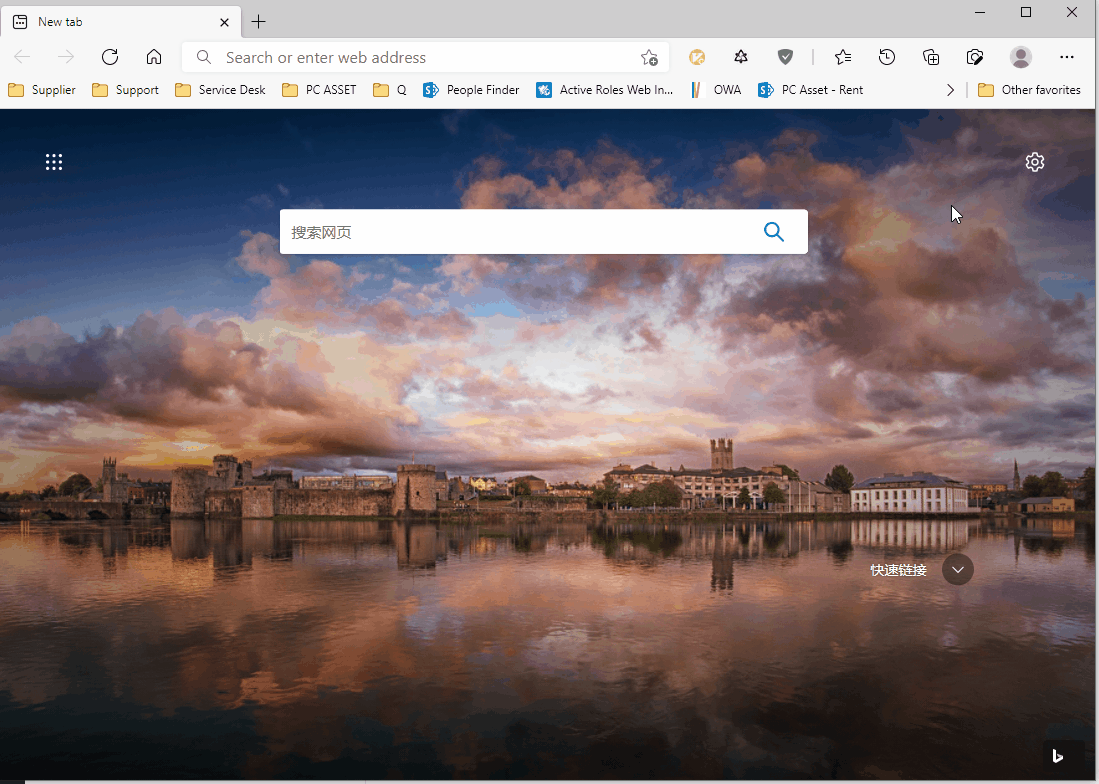
How to find IE11 browser
- Click “Start’ or ‘Research’ iron
- Click ‘IE’
- Choose“Internet Explorer”
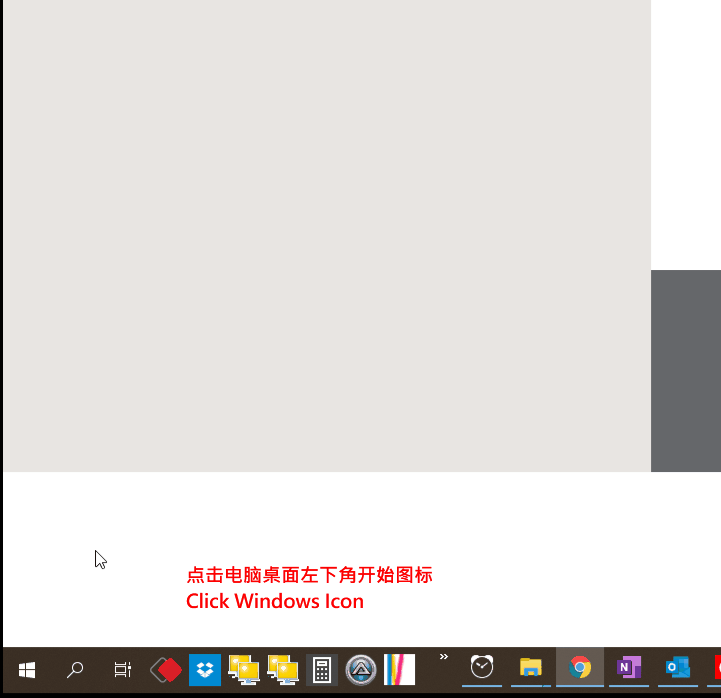
If the page shows ‘Table Control’ in WorkSmart, how can i do to solve it?