I believe my little friends have been using Win10 for a while, but there are some tips are not easy to find. I make up a few Win10 tips and will introduce it to you in several installments, hope there are one or two tips can help you improve the efficiency of Win10.
Win10 Shortcuts
- Press Windows logo key + D: Display the desktop
- Press Windows logo key + E: Open File Explorer
- Press Windows logo key + I: Open Settings
- Press Windows logo key + L: Lock your PC
- Press Windows logo key + P: Choose a presentation display model
- Press Windows logo key +number: Open the desktop and start the app pinned to the taskbar in the position indicated by the number
- Press Windows logo key + Spacebar: Switch input language and keyboard layout
- Press Alt + Tab: Switch between open apps.
Find more Keyboard shortcuts in windows
2 kinds of practical operations
Shake: Grabbing the top of the window you do like and “shaking” it to minimize all the other windows, let the cluttered desktop back in order. Shake again and the windows will come back.
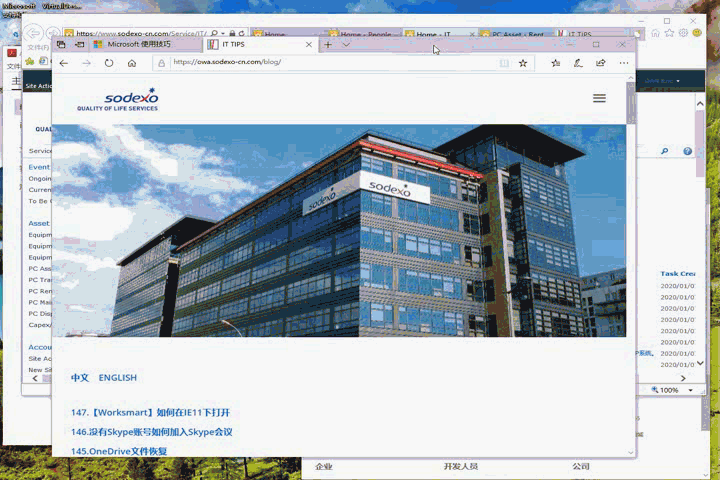
Drag to Pin Windows: Grab any window and drag it to the top, it will be maximized. Drag it to the side it will fit to half the screen. Drag it to any corner, it will take over a quarter of the screen. You can prompt similar behavior by using the Windows logo key plus any of the directional arrow buttons.
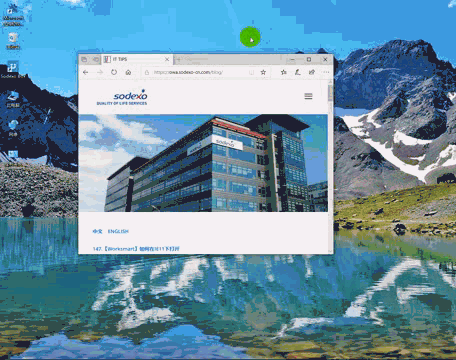
Fixed to quick access
If
you need frequent access to a folder, in addition to create a shortcut icon on
the desktop, you can also add it to the quick access.
Open my computer, see some recently used folders in the left panel, right-click and select “fix to quick access”, you can fix the folder to the top of the quick access
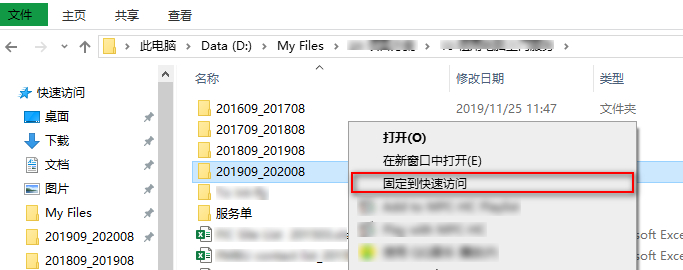
That’s all for today’s tips, see you next time.
