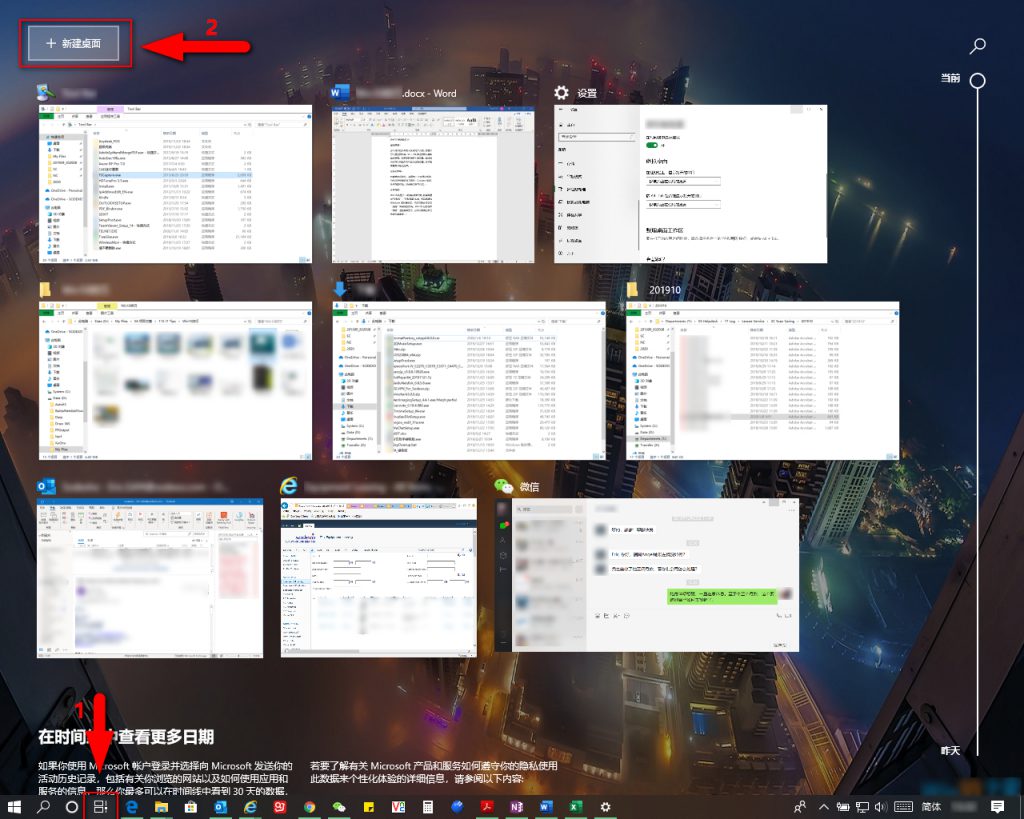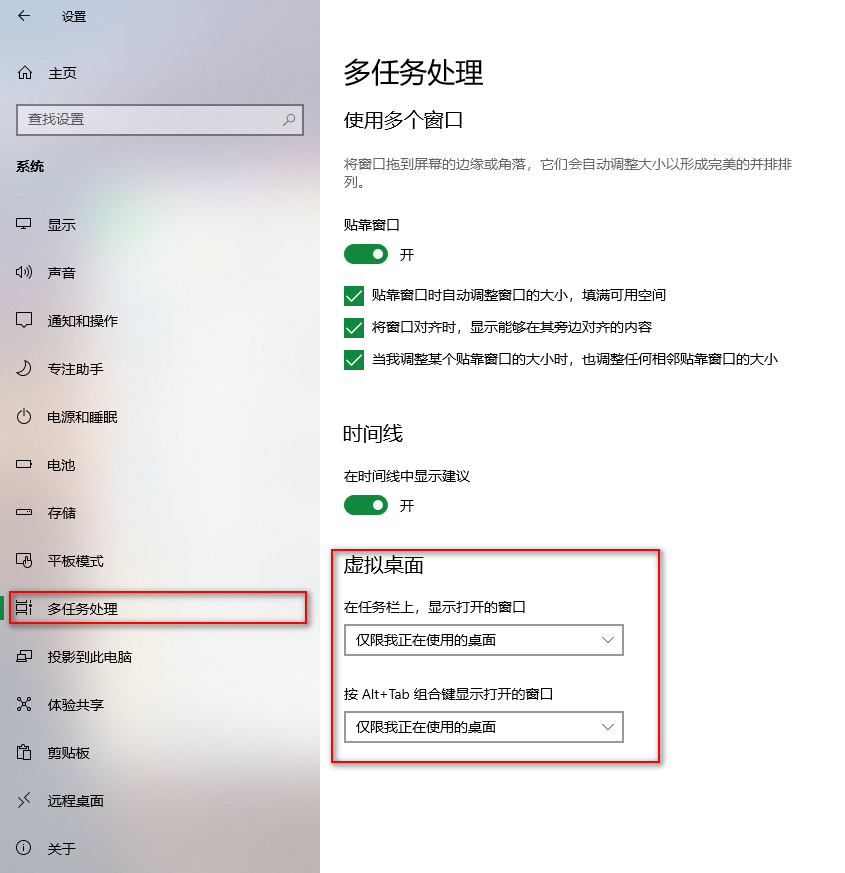Glad to meet everybody here again, I would like to introduce other following tips to you.
Rotate your screen
This tip won’t be useful to most, but you can rotate your screen by simultaneously pressing Ctrl + Alt and any of the arrow buttons. If you use multiple displays, this feature allows you to orient just that display in a particular way. This feature requires graphics driver support.
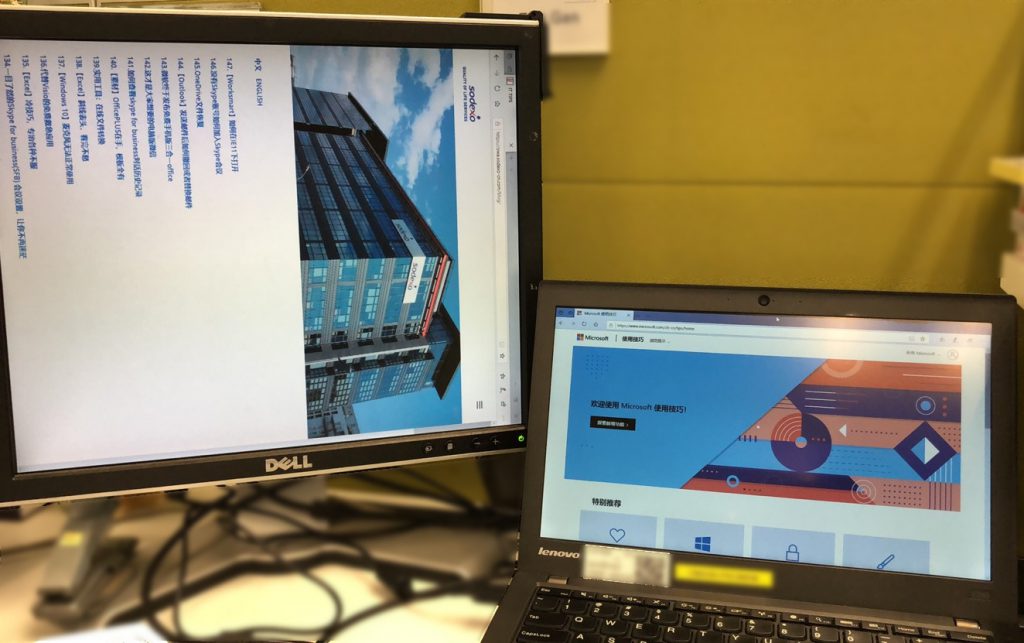
Taskbar menu
Right-click on the taskbar, and there’s a handy menu that allows you to quickly access the toolbar, Cortana, task view button, and the windows schemes.
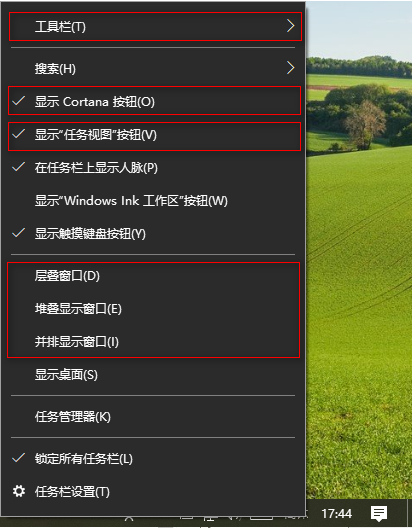
Virtual Desktops
Win10 built-in a virtual desktop function, to create a new desktop you should click “taskbar “->” task view”. Once you click out of Task View, you can toggle between virtual desktops by pressing the Windows logo key and right, left arrows. Win10 allows you to setup apps to display in all virtual desktop or be limited in their own virtual desktop.