Function: To compress and divide a file into a number of small files.
Example: Sodexo company mailbox policy, a slightly larger than 10 MB of mail attachments will be unable to send to external user. In this way compressed into several smaller than 10 MB of files, and then sent many times.
Compress Step :
(Demo using Sodexo default system environment)
- Confirm the transmit file size, recommended less than 30M, otherwise please refer to 39th IT tips (https://owa.sodexo-cn.com/tips.htm)
- Select the file or folder you want to send right-click, select Add to Compressed file
- In the pop-up compressed window, set to 8 MB.
-
The source file size is 14MB, compressed into two files, and send mail two times.

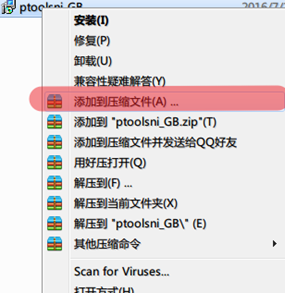
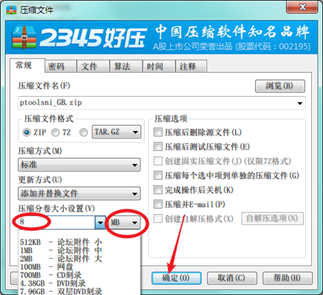

Deompress Step :
- Collecting all attachments, this example is 2 uncompressed attachments.
- Placing all attachments in the same directory
-
Open a compressed file, according to the normal way to decompress, you can get the source file.
See you next time.
