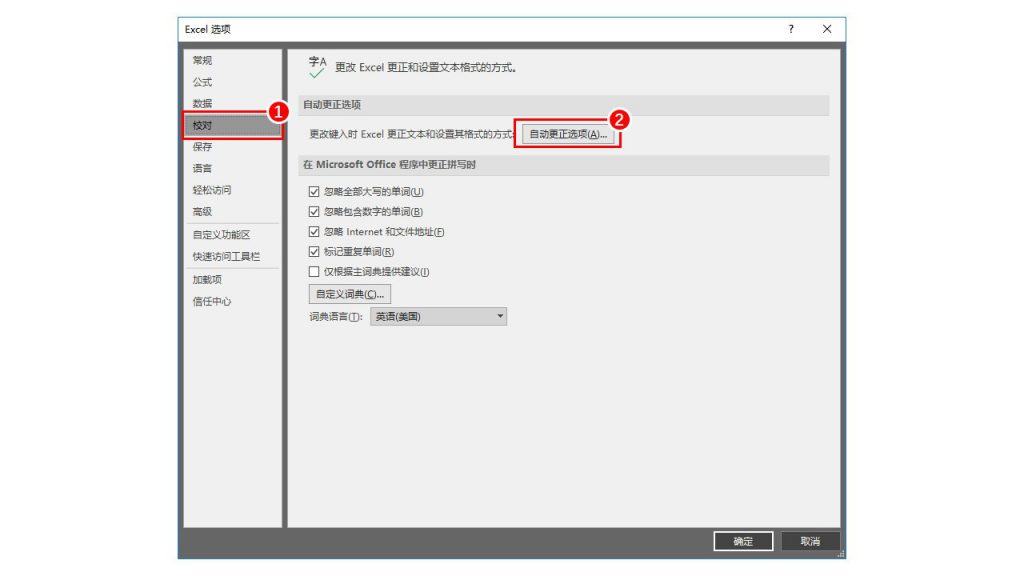Under the default settings of Excel, as long as Excel detects that your cell contains a URL or email format, it will automatically convert it into a hyperlink form. However, in many cases, we do not need the form of hyperlinks, how to prevent Excel from converting such cells into hyperlinks? Especially if you want to edit these cells again, it is easy to accidentally link to URL.

Manually revoke hyperlinks
When Excel adds an automatic hyperlink to a cell, if you open the history, you will find that the step of adding a hyperlink is recorded in the system. Therefore, every time you want to cancel the hyperlink automatically added by the system, you can use the shortcut key Ctrl + Z or the undo button after the cell content is input.
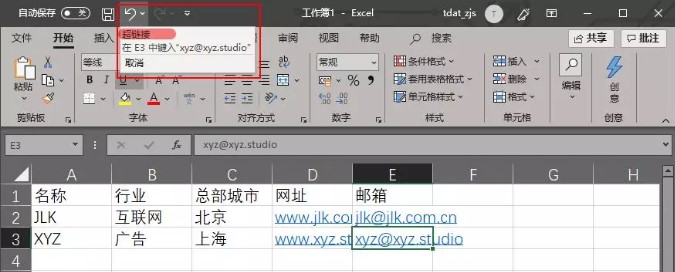
Disable automatic hyperlinks
If you feel that manually revoking an automatic hyperlink every time is very troublesome, in most cases, you do not need the hyperlink to appear in your workbook. Then you can consider the following methods.
Open the Excel option and find Proofreading. Click on the AutoCorrect option. In the dialog box that pops up, uncheck the option “Replace Internet and network paths with hyperlinks”.
Take another look at the current situation. Is the automatic hyperlink gone?