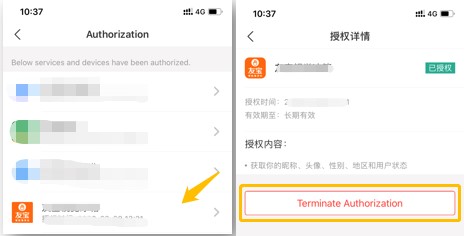When we open some program and apps in our lives and work sometimes ask us: if allowed to use our avatars and name to login. This is a basic form of user authorization.
Hackers are no longer satisfied with invading into the accounts of ordinary people one by one, because it is too inefficient. Invading an app developer’s account can get many users’ authorizations. Hacker can use these to collect user’s information for spam or design some scams. So, the problem for us is not only to protect our accounts, but also to guard against the leakage of our authorization in other apps.

Today, we will find out how to view and unauthorize the authorization in following social accounts.
- Taobao
- Alipay
WeChat authorization
First, go to WeChat, click “Me” -> select “Settings” –>click “Privacy” –> find “authorizations”.
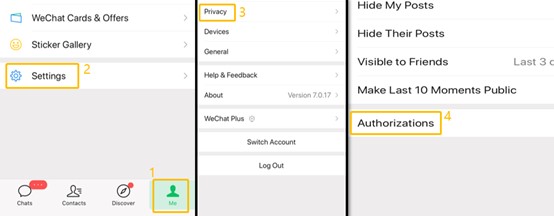
Then you can find the authorized apps here and if some apps are no longer in use, you can also click “Manage” to delete it.
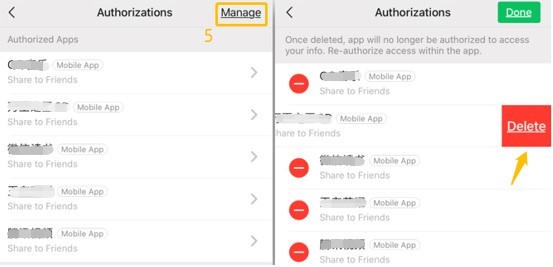
Under current mechanism, one of the friendlier aspects of WeChat is that as long as you haven’t logged in App or website with WeChat for more than 30 days, WeChat authorizations will be automatically remove.
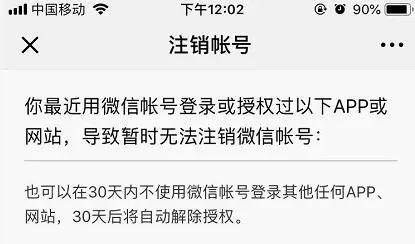
QQ authorization
QQ authorization unable to find out via mobile phone. It need to access a website name “QQ connect”, the official website can be find out in any explorer when input “QQ connect”. After entering the official website, click the “login” button in the upper right corner and log in your QQ number then click your avatar and select “Authorization Management”.

You can find out the authorized Apps and the date of authorization.

If the App is no longer in use, you can also click “Authorization management” after the list then cancel it.

Taobao authorization
Login Taobao website with your account then click “My Taobao”.

Click “Account Settings” and find the “Apply authorization” button.

Click “Application Authorization” to check the authorized Apps. If the App is no longer used, you can cancel the authorization of the App.
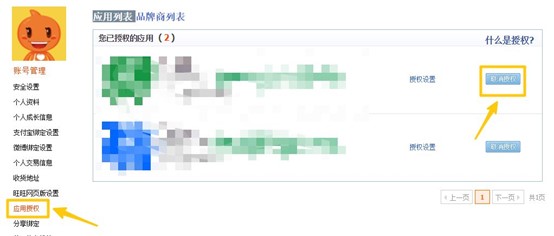
Alipay authorization
Login Alipay on your mobile phone, click “Me” -> click “Settings” -> click “Security Setting” and find “Account authorization” then click.
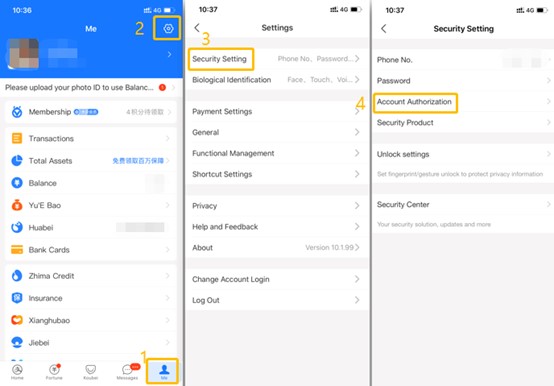
Enter the authorization page, click App to check the details, you can also cancel the authorization.