Recently, there was news that when one overseas country was counting the number of coVID-19 infections, they miss more than ten thousand people in their report. The reason was that the staff made a mistake in the number of rows in the Excel. Today, I would like to share with you how to quickly generate the serial number for rows in Excel.
In general, we will do the following action to generate the serial number for rows.
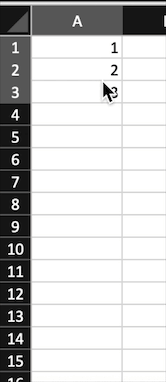
However, when we have to generate hundreds or thousands serial number for rows, do you get into this dilemma? We keep pulling down the mouse and we don’t know when it’s going to end. Too much is not good, too little is not enough
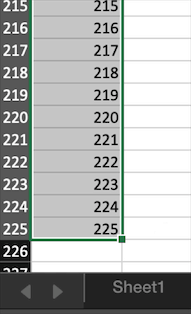
Fill Tool
In the start page of Excel, there is a “fill” tool, which is used to fill the current cell in all directions.

To fill quickly, we need:
1. Select the first cell of the column that needs to be filled
2. Press the “Fill” button, find the “Series” option then click
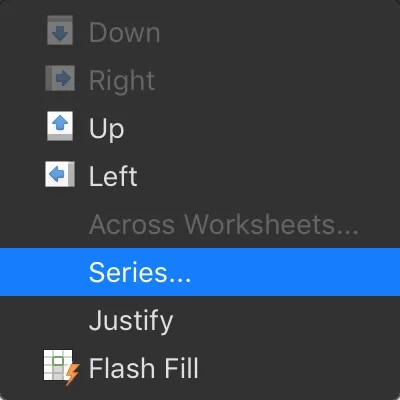
3. Set it as below
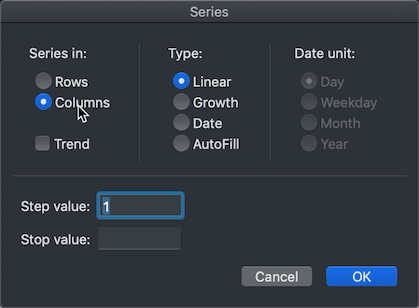
4. Admire your own masterpieces
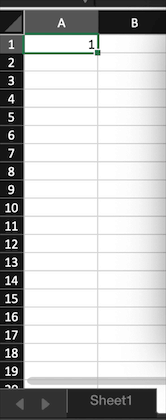
As you can see from the previous operation, Excel’s Series function is much more powerful than generates serial Numbers for ten thousand rows. It can fill in dates, grow by linear or growth (e.g., 2,4,6,8) or series in rows or columns. Without knowing formulas or macros, Serial is a practical, simple, and unmistakable mechanism for generating serial numbers.
