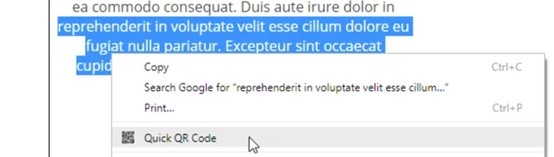Sometimes we need to send the website address from our phone to our PC, and sometimes we need to do the opposite. There are some very long suffix website address, and they are impossible to type in one by one.
Now, if we are using the Edge browser, we can install a plugin named “Quick QR Code”. This plugin can help us generate the QR Code with one click. Then we scan the QR Code using our mobile phone.
How to install
1、Run Edge browser and input edge://extensions/
2、Click “Get extensions for Microsoft Edge”
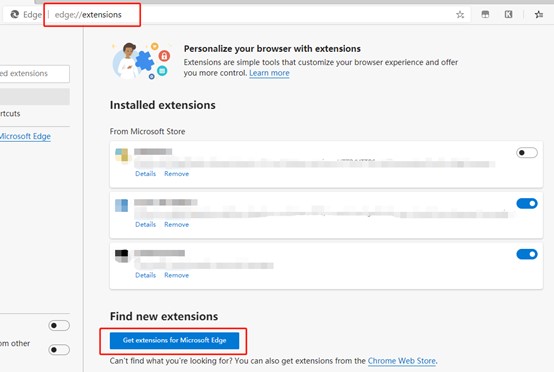
3、Enter “Quick QR Code” to search
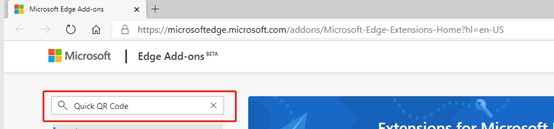
4、Find Quick QR Code and click get for installation
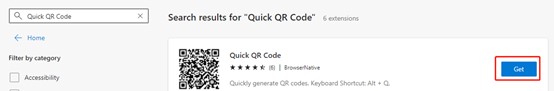
5、Click add extension
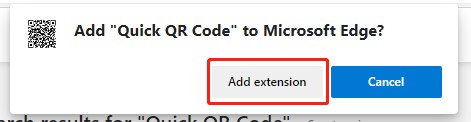
6、After finish installing, there is an additional QR icon on the browser toolbar

How to use
You can click the extension’s icon on the browser toolbar. The generated QR code would appear in a popup as shown in following screenshot. You can scan this QR code using any supported application on your mobile phone.

Users can use it to generate QR codes for current tab’s web links, picture, and selected text.
Right click on the picture to generate the QR code.
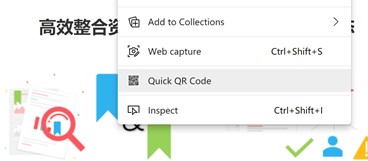
Select the text and right-click to generate the QR code.