Collections allow us to group websites and open them in batches, especially for quick recovery of previous work scenes, in addition we can group several familiar workflows into collections and open them as needed.
Add Websites favorites group to Collections
To open collections, you can click the ‘+’ button in the upper right corner in Edge browser.
After open collections, we can add new favorites groups in it. Each group can contain multiple websites and notes.
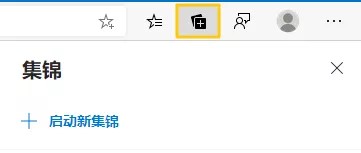
We can group websites for different purposes or scenarios. Each favorites group displays thumbnail images of the first few pages.

Add Notes
Click “Add note” button on the right and mark down what we thoughts.
If you have not finished your work, it is a good idea to save your notes and website in here, then you can be easier to find and open them in your next working time.
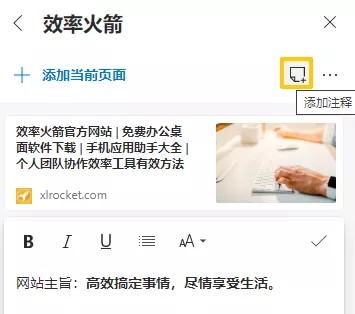
Open a group of pages with one click
In actual work, if we want to quickly restore a group of pages, we can just select that group and open them with one click. Very convenient!
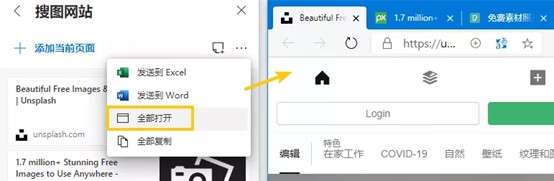
Export Function
If you need to export a list of favorites, please follow below:
Select the website (or note) you want to export, click “copy selection” on the menu, and then you can paste then to you need.

