WeChat notes function is easy and practical. You can quickly take notes of meeting minutes, make to-do lists and make schedules, etc.
How to Create new note
Click “Me” – >”Favorites”, and then click the “+” in the upper right corner to create a new note.
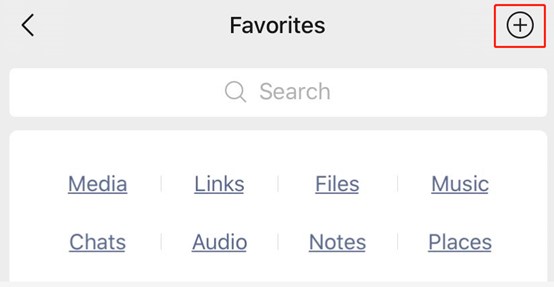
In the note editing box, we can add picture, location, file, recording, numbering. In addition, this function is also available on WeChat APP on computer and will be more powerful.
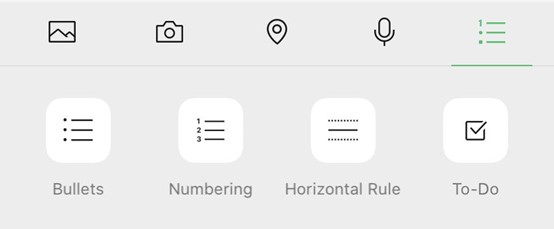
Usage scenarios
Quickly take notes of meeting minutes
Sometimes we forget to bring a pen and paper when we attend meeting, the meeting is very important at this time we can open WeChat note and record the meeting minutes directly on it. After meeting we can also share the notes with other colleagues, which is very convenient.
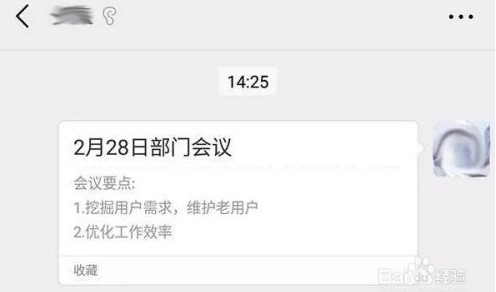
Make a To-do list
We can add to-do list and related work arrangements in WeChat notes. After sending it to other colleagues or opening it by ourselves, we can implement them in list and it is very convenient to tick off them in list as soon as we finish it.
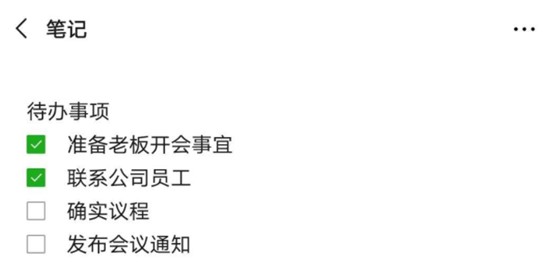
Plan a trip schedule
We can quickly plan a trip schedule in WeChat notes. We first write the plan in words, and then insert the corresponding position under each location. On the day of the trip, we can directly refer to the notes, click the location and choose to navigation to the location.

END
Just go and try it yourself.
