There is a weather icon in the lower right corner after Win10 update recently. When mouse moves over to the icon there will be a window pops up showing weather and news. Some users are not used to the new interface, so we can just close it. Let’s see how to do it.

How to turn off it
- Click the blank space in the taskbar.
- Move the mouse over to “Information and Interests”, you can see the “Close” on the right and click it.
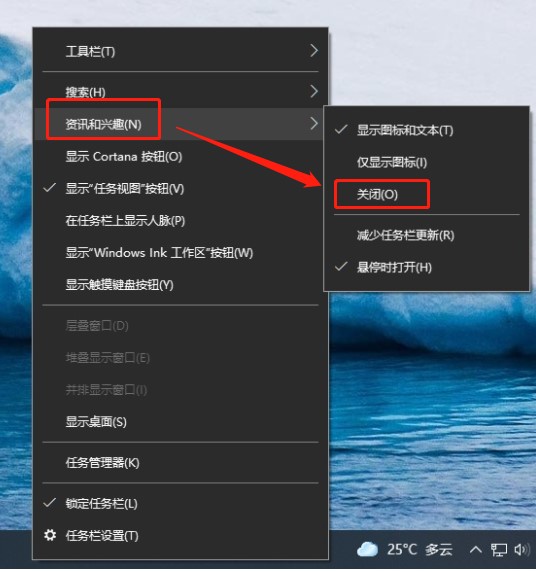
Do you get it!
