We often zip and unzip files. One conventional way is use 7-zip this software. Win10 has built-in compress and extract file function, if 7-zip damaged, you can use Win10 built-in function to finish zip and unzip files.
Compressed folder icon
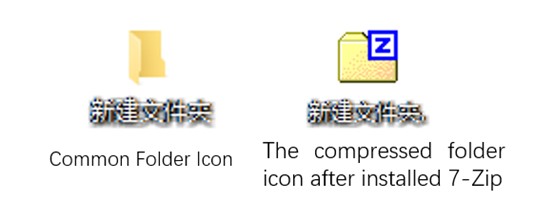
How to compress files on Win10
Right-click on the folder, select “Send to” and click ”Compressed (zipped) Folder”. Then the folder you selected will be compressed a zip folder with the same name.
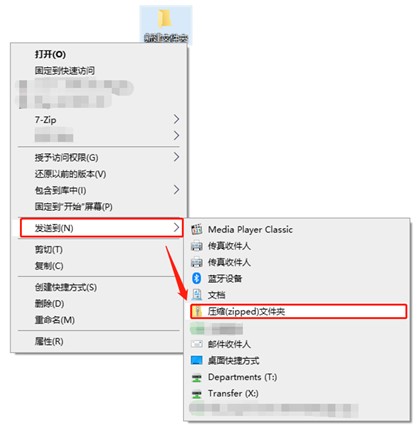
How to extract files on Win10
Right-click the compressed folder, select “Open with” and click “File Explorer”. Select “Extract All” in file explorer and then follow the prompts to extract the files to the specified folder in “Extract Compressed (Zipped) Folders” dialog box.
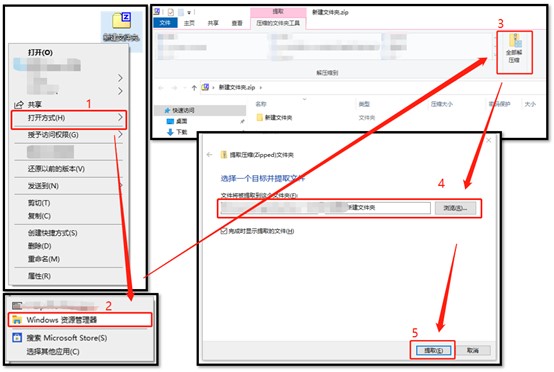
Finally
7-zip do not display welcome dialog boxes and never have any pop-ups and ads. If your compression software is not 7-zip, what are you waiting for, please contact IT to install it.
If you are still using Win7, you are fall behind, please contact IT to upgrade Win10.
