The more complex the password, the more secure it is, but complex passwords are harder to remember. Swifty is a software that allows you to manage many different complex passwords with just one password, reducing your burden of memory.

Security
- When the user enters the password, Swifty will use its own encryption module to immediately encrypt all the data entered.
- Do not need to register an account, can be used directly.
- All data is kept on the local computer and is not sent to any Server on the internet.
How to use
Download this software and install it. For the first time, you should click the “Setup Master Password” button to set an admin password. After that, if you do nothing within 30 seconds, the software will be automatically locked. Enter admin password to unlock this software.

Select “Logins”, click “+”and fill the fields in the right pane, then click “Save” to save.
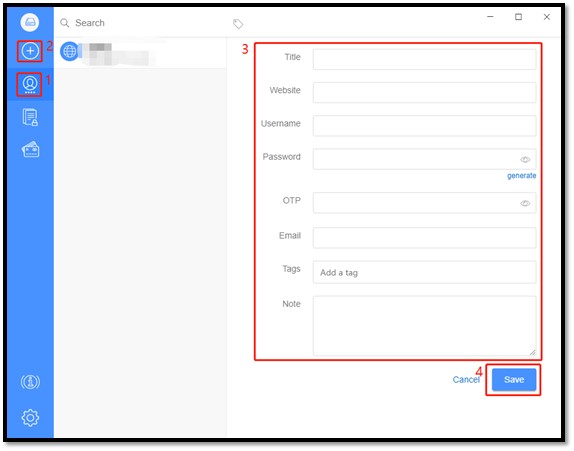
When you need to use the password, run this software, find the corresponding record. Click the copy button to copy the account or password.
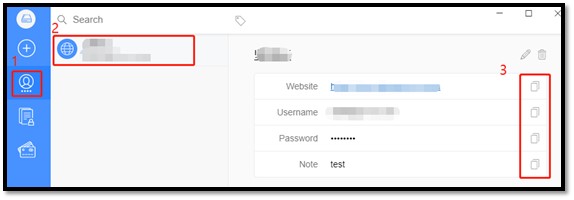
In the End
If you still worry that this software will reveal your password, you can keep an incomplete password in it.
For example, the password recorded in the software is “u789ko3”, but the actual password is “u789ko3ilikefish”. The “ilikefish” is a safe word, it will attach to all passwords. So that even the password kept in the software was revealed, the complete password was not known. This will greatly improve the security.
