Microsoft Edge stores your passwords securely encrypted on your hard disk. However, someone else with access to your computer may be able to sign into your accounts using your stored passwords with autofill.
Microsoft Edge gives you the option to enable a setting that requires you to authenticate yourself using your device credentials before you can use the saved password to autofill for a website.
How it works
- Input “edge://settings/passwords” in Edge address bar.
- Under Sign in, select With device password. You’ll be asked to authenticate using your device credentials.
- From the dropdown, select the frequency you want: Always; Once every session.
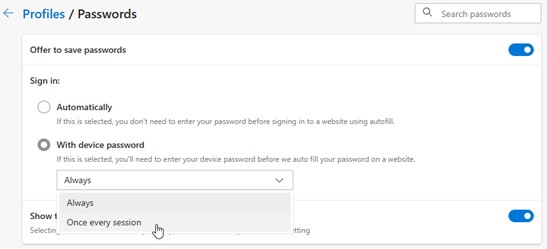
After you turn on this setting, every time you visit a website for which you have your password saved, you’ll be asked to authenticate with your device credentials before the saved password is autofilled. So, someone else trying to use your saved passwords with autofill won’t be able to, unless they have the device password.
That is all for today. Have a nice weekend.
