In the past, every time we login to WeChat for Windows, we had to scan the QR code with our phones or click the login button on our phones. It is very troublesome for the users who use their own PCs.
Now, as long as we use the latest Windows version of WeChat, when we scan the QR code or click “Login”, the WeChat on our phone will appear “Automatically log in on this device”. Check this option, and you will not need to confirm in your phone when you login to WeChat on this PC.
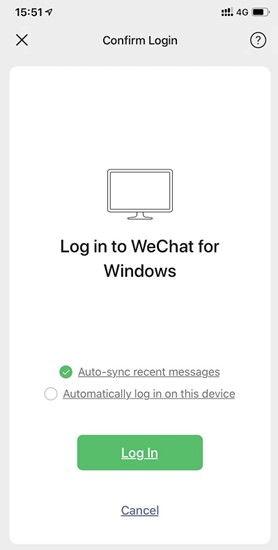
If we want to turn off the automatic login, we can go to the “Settings” in PC WeChat. Click “Disable” to turn off this function.
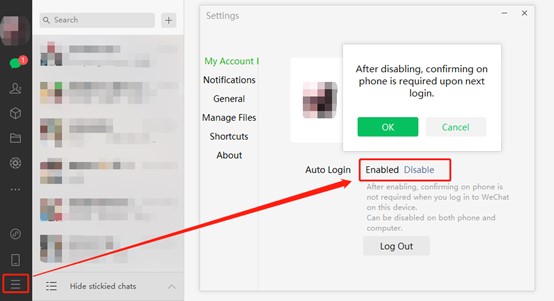
This function only supports automatic login to one device. If you need to login to WeChat from both your personal PC and your company PC, you can enable this function only for one device. In addition, please pay attention to the information security in WeChat after enable this function.
That’s all for today, Have a nice weekend.
