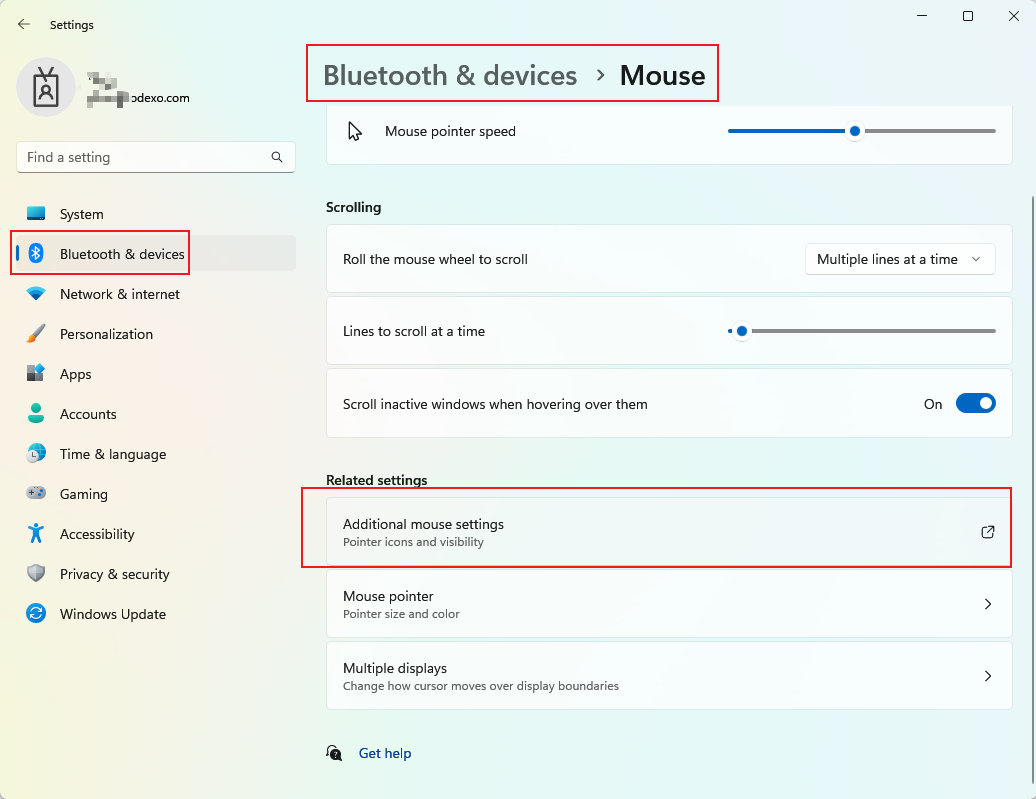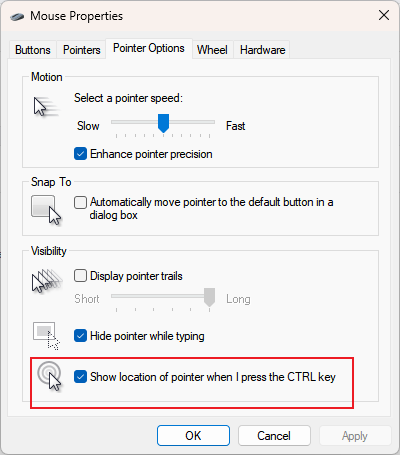During conference presentations, we often use laser pointers to point out important information. But it’s not easy to do this in an online meeting.
There is a Windows feature that can achivev this requirement.

How to turn on this function:
- Press [Win] + [ i ] to display Seetting interface
- Settings – > Bluetooth vs. other devices – > Mouse – > Related settings – > Other mouse settings – > Mouse properties.
- Pointer Options – > tick “Show pointer position when CTRL key is pressed” -> Apply – > OK