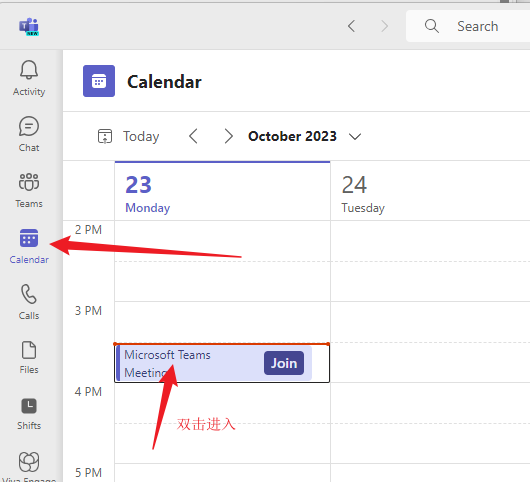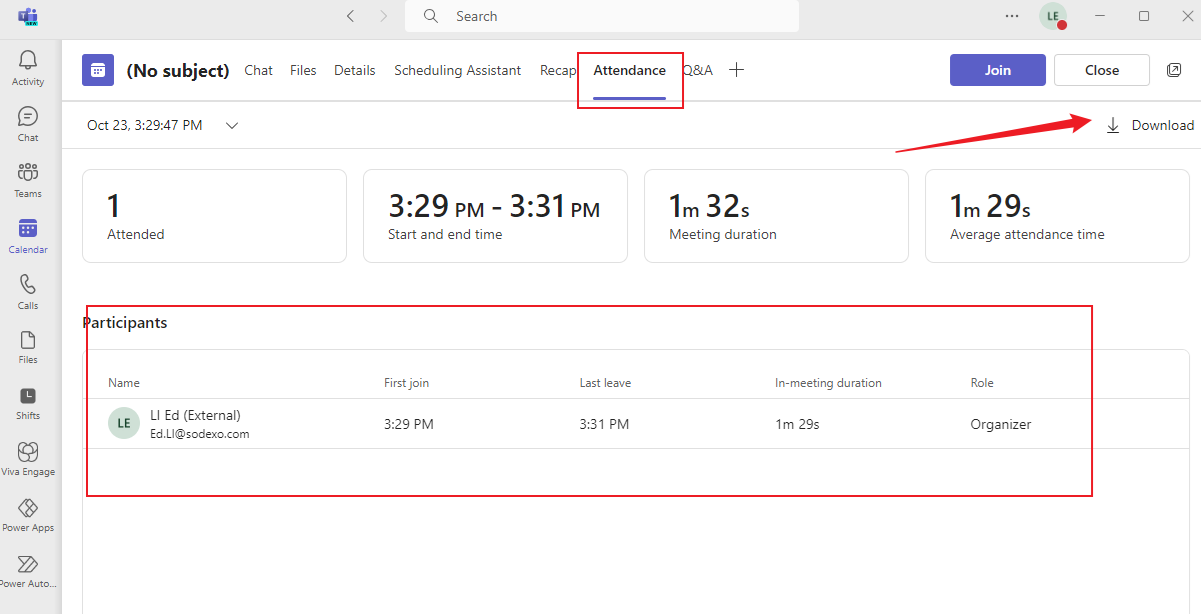Gain insight into meeting attendance with attendance reports. Understand who attended your meeting, when everyone joined and left.
Note: After the meeting ends, co organizers cannot view or download attendance reports from the meeting invitation.
After the meeting ends
You will find attendance reports in several different locations.
In Teams, go to ‘Calendar‘, open the meeting, and then select the ‘Attendees‘ tab. You can view data directly in Teams.
To download the attendance CSV file for the meeting, click ‘Download‘.