1.Why is it recommended to close: It will automatically download files sent by others. After closing, you can click to download as needed.
Space saving: Avoid automatic downloading of a large number of images, videos, and files, occupying computer storage space.
2.Operation method
Open WeChat on the computer, click on more [icons] with the mouse->then click on [settings]->then click on [file management]->then click on [green checkboxes]->and then click on [confirm] to close it
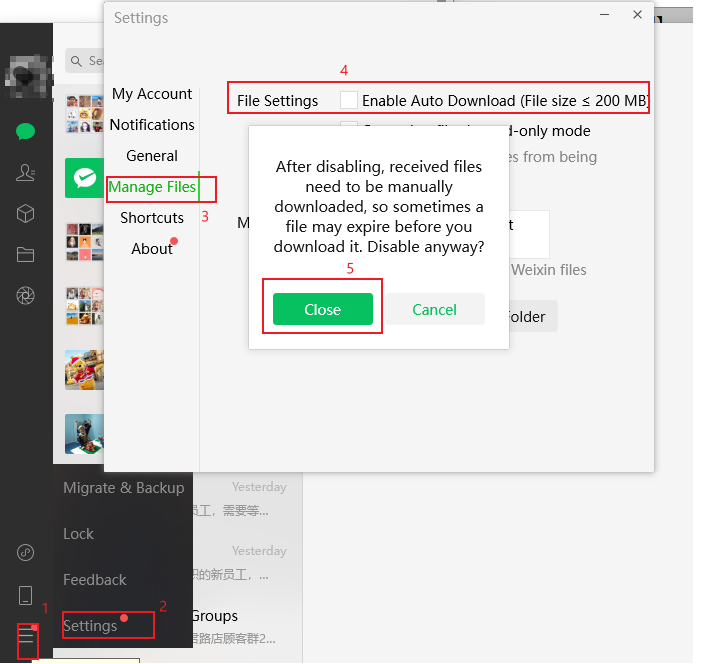
Note: You can also click to open a folder and view the downloaded files through the file directory.
