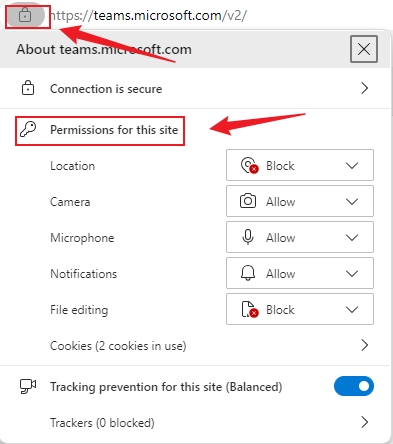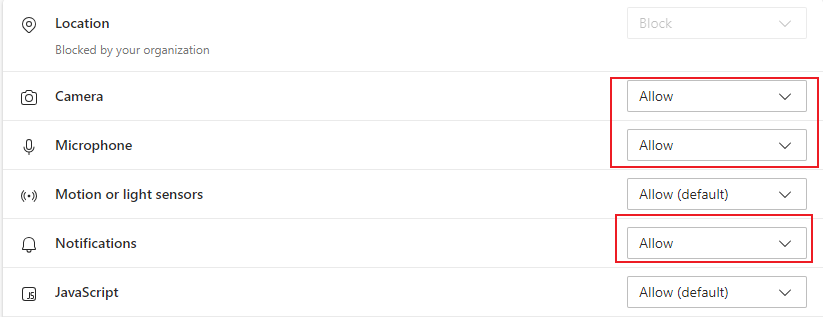If you are in a hurry to enter the Teams meeting, or it is not convenient to install the client, you can also use the web version of Teams, which has full functions
Take the Edge browser as the column, how to open Teams for the web, and set Notifications, Camera, and Microphone permissions to make Teams web work normally。
1. Open a web page https://owa.sodexo-cn.com/ , and click “Teams 网页版
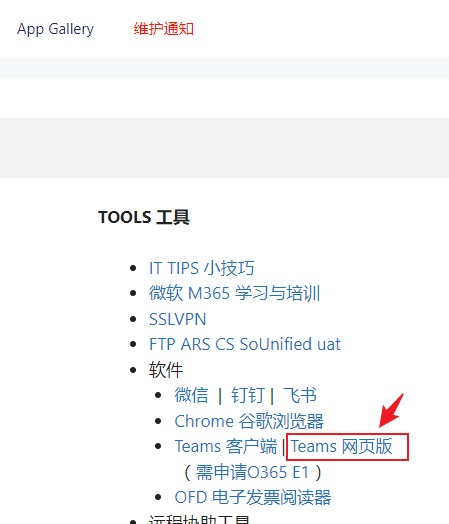
2. Click the “Lock” button on the left side of the address bar – > click [Permissions for this site]
3. Set Notifications, Camera, and Microphone to Allow.