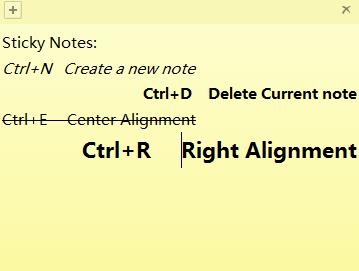sticky notes is a square or long strip of paper that can be pasted in any position,
which makes it easy for us to keep track of some information,
or to arrange daily work, with written notes.
Small programs in Windows that provide the same functionality as physical notes.
Click on the Windows7 Start menu button-“All Programs-” accessories-“, click to open the note,
as shown in the following illustration:

Open a note window as shown in the following figure, and of course, you can open more:
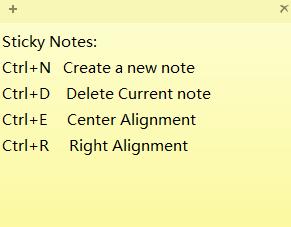
If you are using this program, do you feel it is too simple,
click the right button, pop-up menu can only switch the color of the note, no other basic formatting editing features.

In fact, in addition to the standard Ctrl + X/C/V/A cut/copy/paste/Select shortcut keys,
there are some shortcuts you can use for your notes program:
Shortcut key Features
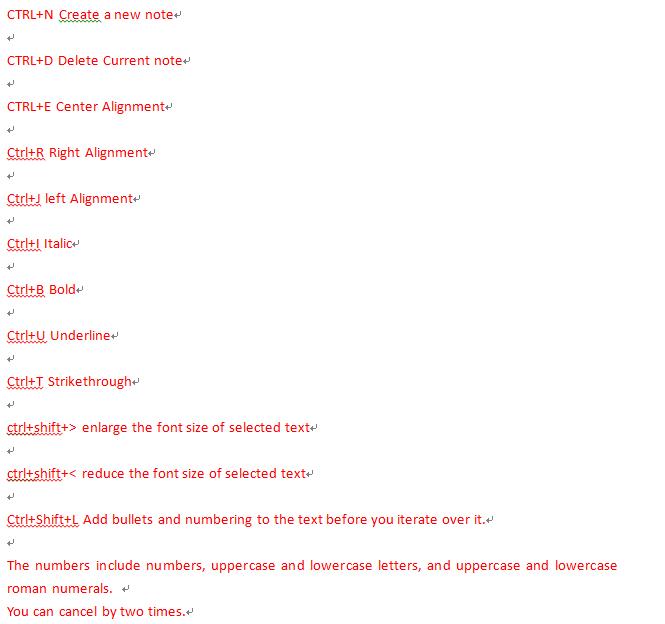
Knowing these shortcuts, we can make some formats to meet our daily needs: