In the Mac IOS6 above system, there is a Guided Access setting option available in the accessibility features of the common settings, both in IOS6, IOS7, IOS8, and the IPHONE/IPAD device supports guided access.
A lot of users don’t know the IOS guided access, below for everyone to introduce.
What is guided access?
Apple defines the guided access in IOS systems: “Guided access” locked the iphone or ipad in a single application and allows you to control the functionality available in it. To enable guided access, make the main screen button (home key) three consecutive times in the application that you want to use.
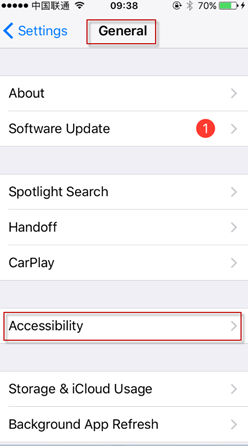
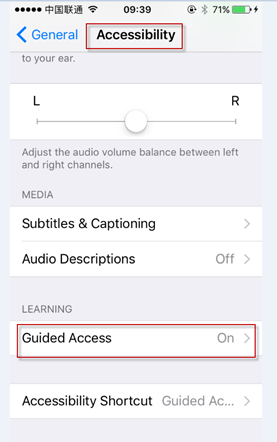
From the definition, many friends are more difficult to understand the meaning of guided access, below we through the guided access, to let you understand.

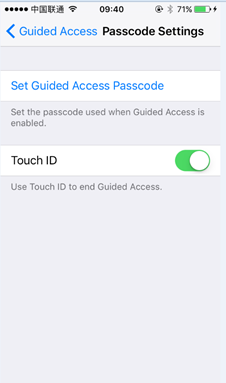
What is the use of guided access?
For a typical IOS device user, it may be very rare to use guided access, but for some special scenarios, guided access is useful, as a few examples below.
Example 1: Parents give their children education video, and then use the Guide to block the entire screen, the child no matter how the point can not exit the screen , can not affect the video playback (this guide is able to set the password), the same can be the children play the ipad, etc. limited to a software;
Example 2: the company uses the ipad to demonstrate the content of its products, in order to avoid the casual contact with the ipad customers to do something else, using the guided access lock in the demo documentation software.
Role:
Guided access can be used as a parental control or something like an Apple store to demonstrate product information.
Through the introduction of guided access, we believe that many of my friends will be aware of what guided access is in iOS device systems.
