Some of us may have faced this problem at some point – there is almost no sound in Windows System.
You could go through the list and decide which of the suggestions you would like to try first.
1 Cleaning

If you have been using the same speaker for a long time, there might be dust on it, which often blocks the sound from playing smoothly. Check if your speakers are clean from the inside as well as outside. If not, make it clean and test whether it is giving better performance .
2 Check with other sound devices

If you are getting this problem with a Bluetooth speaker or a wired headphones , you should connect that device to another device so that you could see if the problem lies in your computer or the speakers itself. It is just ensure that you have not muted the speakers by mistake.
3 Setting correct audio device as default
Right-click on the volume icon in your system and select Sounds. Under the Playback tab , you will find multiple audio devices; appearing as speaker, followed by the name of the device. You will also observe that the device shows a green icon labeled as default device.If the wrong audio device is listed as the default audio device, simply choose the correct device and click “Set Default” .
4 Communications settings
This is an inbuilt Low Volume feature that could helps us get better audio when you use your computer to place or receive phone calls . It can reduce your sound by up to 100%.
Open the “Sound” settings window.You can search for that in taskbar search box . Otherwise, right-click on the volume icon in your system tray and select Sounds. After that, switch to Communications tab. Make sure Do nothing is selected. If not, select that option you need and save your change.
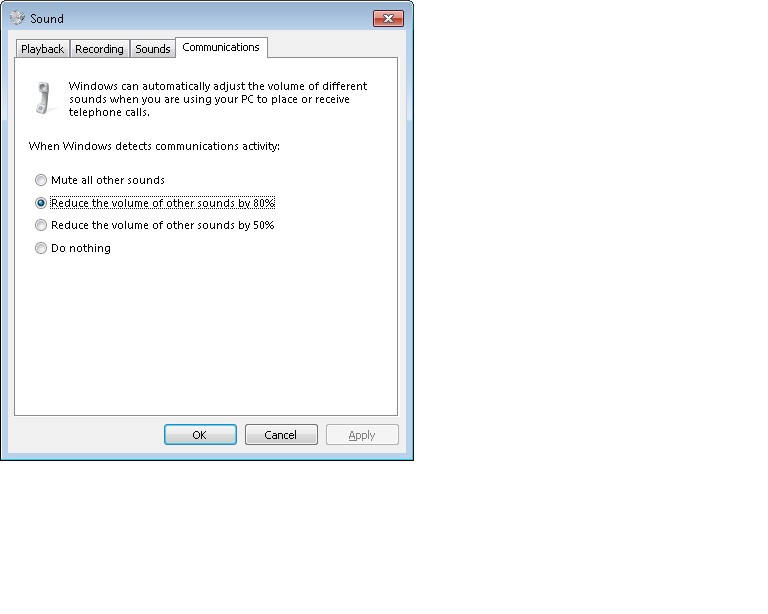
5 Update the sound driver or ~
This is probably the first thing that comes to our mind when all fails. Fortunately it is not happens frequently . But it is important for us to ensure that the PC has a sound card which is working properly.
Normally you would open ” Control Panel” >”Device Manager” >”Sound 、video and game controller
and Game Controllers” . If a sound card is listed, you have one installed.
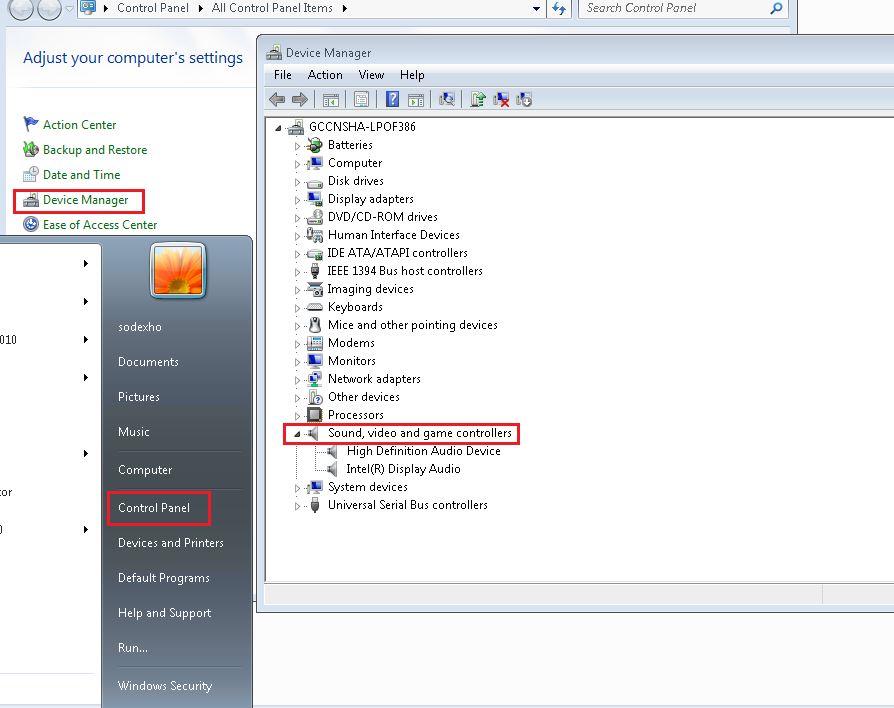
Any alert or missing is abnormal . Calling IT helpdesk for further checking is the best choice.

