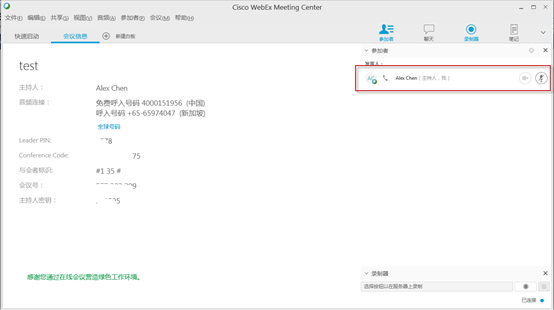Problem:
Every time the phone landing WebEx we will find a lot of incoming users _1, incoming user _2, incoming user _2, …. How can we tell which is ourselves?
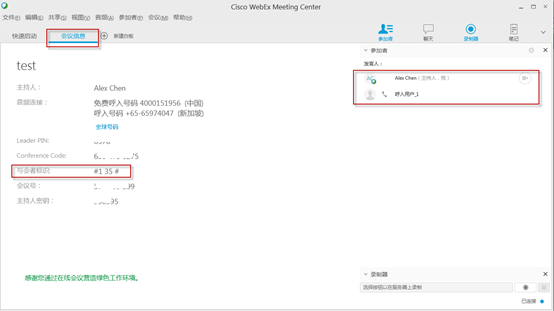
This issue we tell you how to use the process of webEx, the Web page login account and voice binding display.
Method:
Whether you are an attendee or a moderator, first login to the WebEx Web conferencing, in your meeting information, there will be your only attendee identification number.
At this point, call 400 and enter the meeting identification number after you enter the meeting.
The following figure enters “#135#”, the audio icon is bound to the participants ‘ names. We can tell who is speaking.