
Drawboard PDF

As a UWP application, we can obtain the latest version directly from the Microsoft Windows application store (Microsoft Store). It used to cost 67rmb, but it’s free now.
There are also subscriptionable PRO versions, but most people may not have access to those features and can do without a subscription.
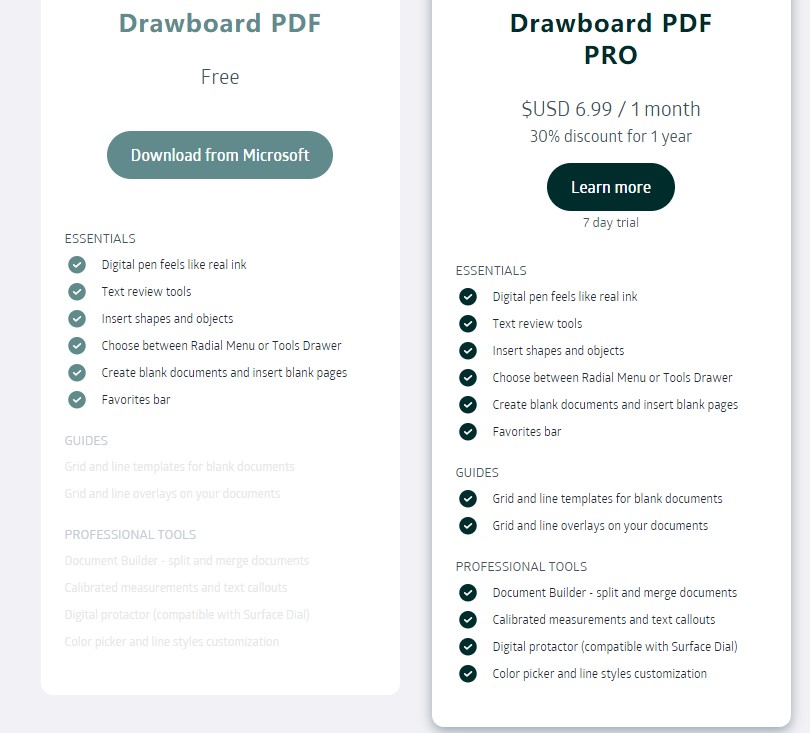
Features of Drawboard PDF
Easy to use
One of the selling points of this application is the perfectly supported “stylus” peripherals. When writing notes/marking PDF annotations, you can feel natural ink, and you can also define strokes, pressure sensitivity and color settings. This is something that most Windows applications do not have. Even aside from “handwriting”, the mouse’s stroke writing operation is as smooth.

Rich annotation tools
PDF should have all the annotation tools. For example: highlight hand-drawn highlighter, text highlighter, underline, strikethrough, wavy line, and add custom notes to each text. In the Pro version, there are also some features of engineering annotations, see below for details.

Unique circular shortcut menu
A signature feature of Drawboard PDF is the circular shortcut menu.
This menu is specially optimized for “stylus” and “tablet device”, but under desktop computers, mouse operation is also very useful.
The “circular menu” will list the shortcut function items in the 360° surrounding area of the clicked position, instead of listing a long one like a drop-down menu.
The circular menu also supports hierarchical operations, and you can enter and return to each sub-function menu from a main function, all in a single disk.

Some features of PRO version
The Pro version provides some features that professionals only need. To be honest, if there are no special requirements for ordinary users, the free version is good. Pro provides some additional features, such as:
- Calibration note: Calibrate the document to zoom, and add straight line/area measurements (this is fine too? Unimaginable).
- Digital protractor: measure ink at a precise angle (compatible with Surface Dial, Dial is another money-burning peripheral, not to mention).
- Grids and Lines: Choose from a series of grid and line templates to enhance our notes and sketching experience.
- Engineering line style: add or edit line annotation style to dashed line, dotted line, etc.

In the end
Even if we don’t use Drawboard PDF as a PDF annotation tool, just as a note tool like Notability /GoodNote is worth it. What’s more, it’s the Window version, and it’s basically free, and the file it generates is still a public standard PDF file. It’s not a proprietary format… These advantages are hard to make people feel uncomfortable.
Finally, this application can be said to be a perfect match for Windows tablets, especially Microsoft Surface tablets. In fact, there are several types of “perfect application”, next time we look at everyone’s expectations and then introduce it.
