There is a report that can automatically adjust the amount display effect by selecting different amount units from the drop-down menu.
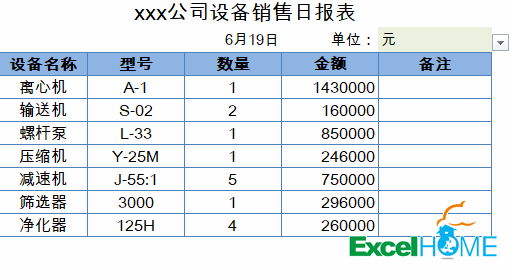
It is not complicated to do that.
1、Click on the E2 cell to set up data validation. List source input: Yuan, Ten Thousand Yuan, One Hundred Thousand Yuan, One Million Yuan
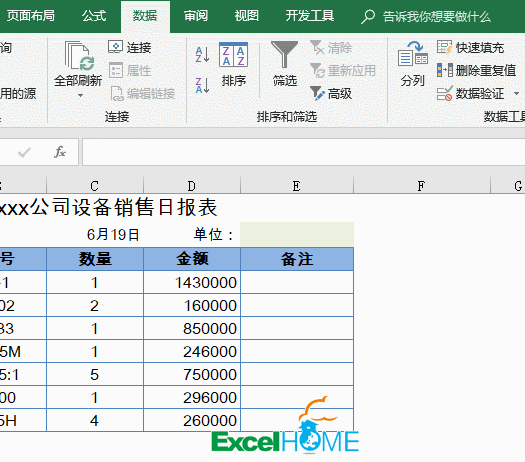
2、Select the range of the value and set the conditional formatting.
Formula is: =$E$2=”Ten Thousand Yuan”
Format cells is: 0!.0,
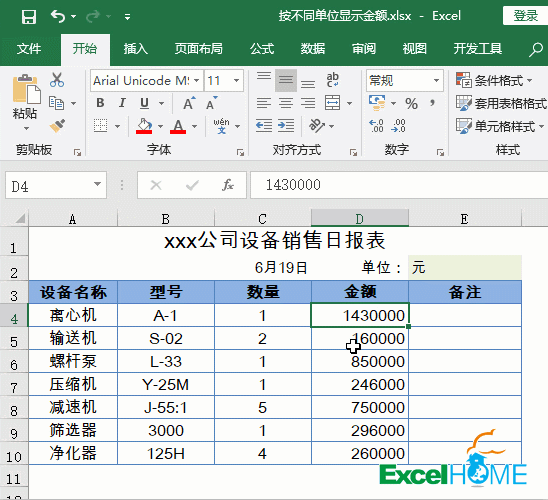
3、Repeat the above steps to set the conditional formatting.
Formula is: =$E$2=” One Hundred Thousand Yuan”
Format cells is: 0!.00,
4、Repeat again.
Formula is: =$E$2=” One Million Yuan”
Format cells is: 0.00,,
After finish setup, you can see the effect when you select different amount units from the drop-down menu. It makes the report easy to read.
Well, that’s all for today, Wish you a good day!
