People often read some articles on Wechat official accounts. When you read something useful, you want to save it. That needs to use favorites the Wechat function, but this function is very simple. Let me introduce you to another software: Cubox, a collection software.

Forwarding articles to Cubox favorites only takes 3 steps
1、Scan the QR code below to add Cubox favorites assistant to the address book.

2、Bind Cubox account
If you do not have a Cubox account, you can login Cubox using your Wechat account on your computer.
Login address: https://cubox.pro/web/signin
3、Forward the article to the Cubox Favorites assistant and it will be automatically saved to your Cubox account.
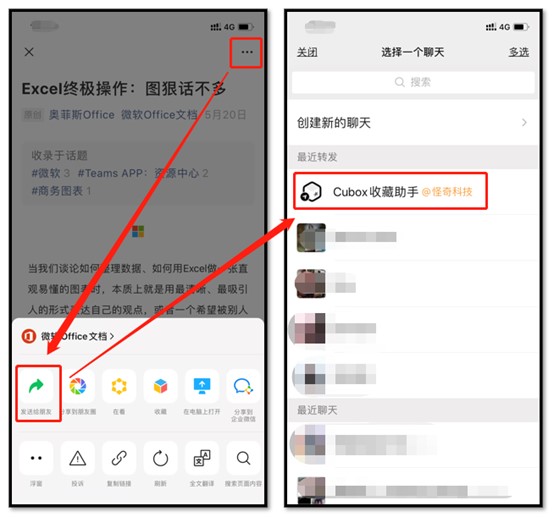
View favorites article
- Via computer, the website is: https://cubox.pro/web/signin
- Via mobile phone APP:APP Store; Android installation package
There are more Cubox functions for you discover.
Have a nice weekend.
