
https://worksmart.sodexo-cn.com/LoginAdfs.aspx
https://sodexo.gaiaworkforce.com/?idp=sodexo-adfs#/
微软公司已经于2022年6月15日结束了IE11 的产品生命周期,2023年2月推送更新,永久停用IE11,会强制跳转到Edge浏览器。如果你需要访问某些只支持IE11的网站(如WS2.0 或部分银行网站),可以手动操作,选择【在Internet Explorer 11 模式下重新加载】即可。
方法:手动 Internet Explorer 模式下重新加载网站edge://settings/defaultbrowser
1. 在 Edge 浏览器右上角,点击三个点【…】图标,⚙设置,默认浏览器,将 Internet Explorer 模式下重新加载网站(IE模式)项目设置为【允许】
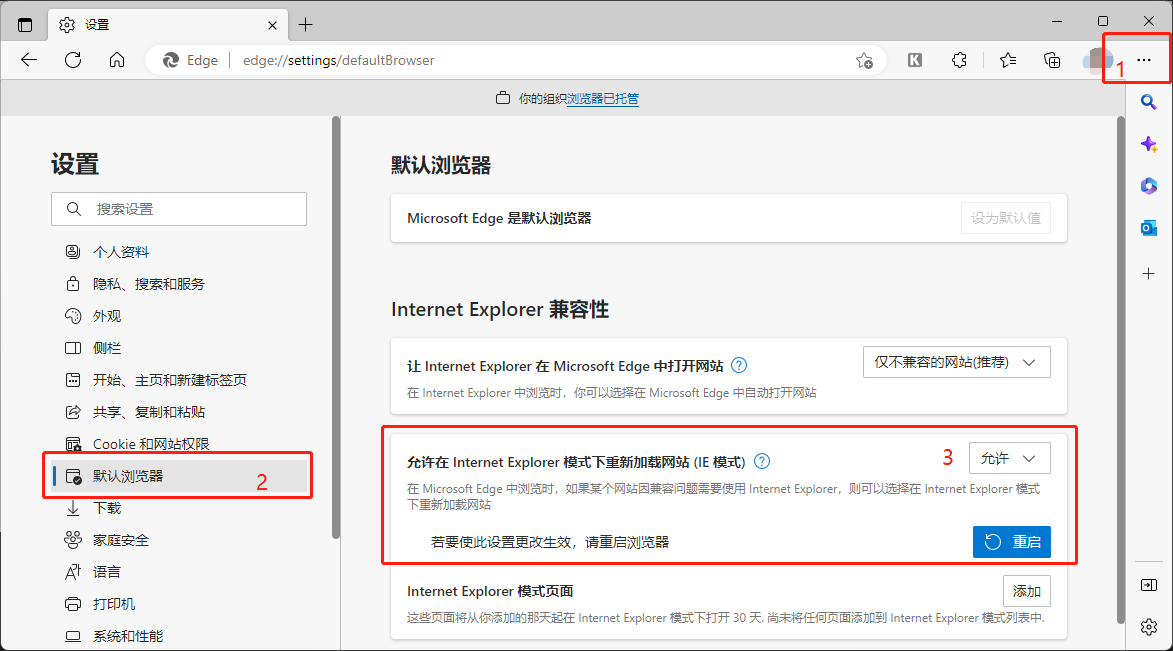
2. 重启 Edge 浏览器后,再次访问该网站,点击三个点【…】图标,选择【在 Internet Explorer 模式下重新加载】。
然后点击网址前面的新出现的 IE 图标,在窗口中启用【在兼容性视图中打开此页面】选项即可。
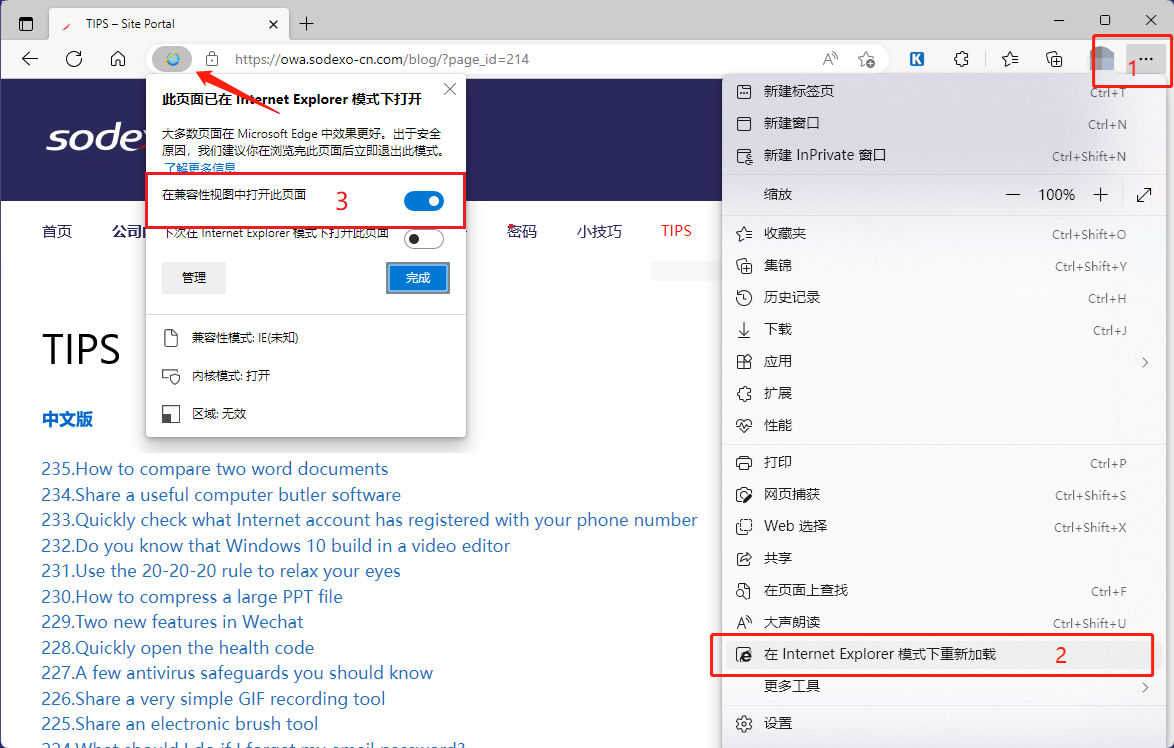
微软文档链接:
中文版:https://support.microsoft.com/office/internet-explorer-mode-in-microsoft-edge-6604162f-e38a-48b2-acd2-682dbac6f0de
English:https://support.microsoft.com/en-us/microsoft-edge/internet-explorer-mode-in-microsoft-edge-6604162f-e38a-48b2-acd2-682dbac6f0de
