Hello everyone, today We are going to share some simple and practical uses of several function formulas. It can also improve work efficiency.
Count in some conditions
As shown in the picture below, it needs to count the percentage of people whose salary is above 8000.
=COUNTIF(E:E,”>8000″)/COUNT(E:E)
First use the COUNTIF(E:E,”>8000″) to count the number above 8000, then use COUNT(E:E) to count all the numbers in column E, divide the two to get the percentage.
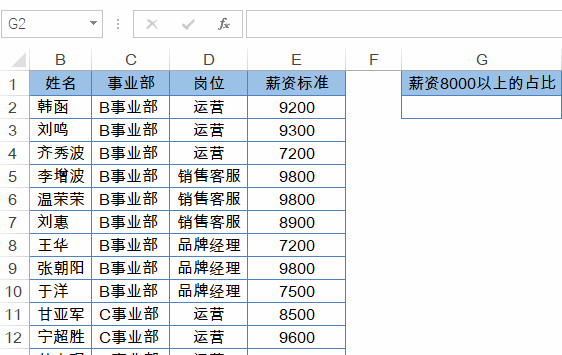
Sum in some conditions
As shown in the picture below, it needs to sum the total amount for each department.
=SUMIF(B:B,F2,D:D)
If the department in column B is equal to the department in the F2 cell, the corresponding amount in column D is summed.
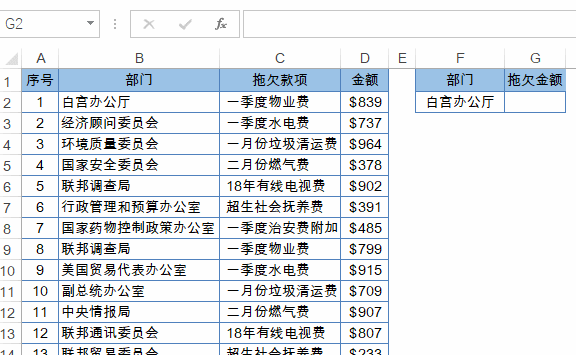
Count in some merged cells
As shown in the picture below, it needs to count the total number of people in each store.
At the same time, select the D2:D13 , enter the formula and press Ctrl+ Enter
=COUNTA(B2:B13)-SUM(D3:D13)
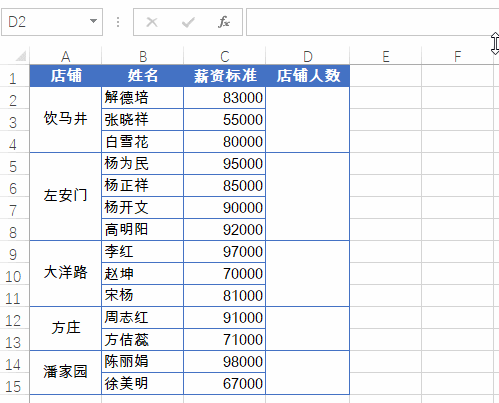
Add sequence number in merged cells
As shown in the picture below, it needs to add sequence number by department.
At the same time, select A2:A15, input formula press Ctrl+ Enter
=COUNTA(B$2:B2)
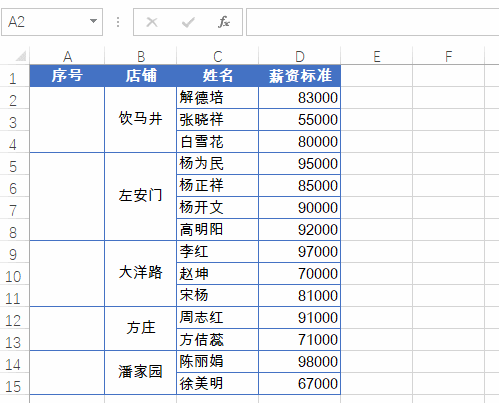
That’s all for today, Have a great weekend!
