Recently, there are some new viruses that focus on stealing user information. So, if the user’s computer still secure? As a regular computer user, what should you pay attention to when using your computer? After reading this article, you will be clear.
A virus disguised as network communication software

Recently, researchers discovered a virus disguised as a network communication, if users run the virus, it will steal Edge, Google, Firefox and other browser cookies and credentials in the background, and send these information to the designated server. Users are also tricked into entering more personal information by inserting false advertisements as they browse the web.
A virus disguised as a help file

Recently, a malicious software called Vidar spread widely via E-mail. The attachment is an ISO format file. After opening it, there are two files, one is the help format file and the other is the virus program app.exe. Once a user runs a virus, it steals credit card, payment data and other information in the background.
Safeguards

As a regular computer user, you don’t have to worry too much. Our SDX computer has some protection software installed, so it is relatively safe. At the meantime, user should pay attention to the following safeguards.
- Don’t download software at will. If you want to download the software, download it from the official website.
- Do not run file with the extension is EXE at will.
- Enable MFA for email accounts, that is, bind your mobile phones.
- Install the antivirus software ApexOne. If there is no icon of ApexOne in the lower right corner of your computer, please contact IT to install IT. It’s the best defense.
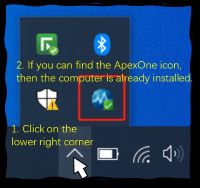
That’s all for today, Have a great weekend!
PS:
Click here for more details on MFA
Click here for more details on ApexOne
