Wechat has a new version. After trying it out, the following two new features are useful.

Message Notification Banner
Enter 【Settings】in Wechat and open 【Message Notifications】,there is a new feature called Message Notification Banner.
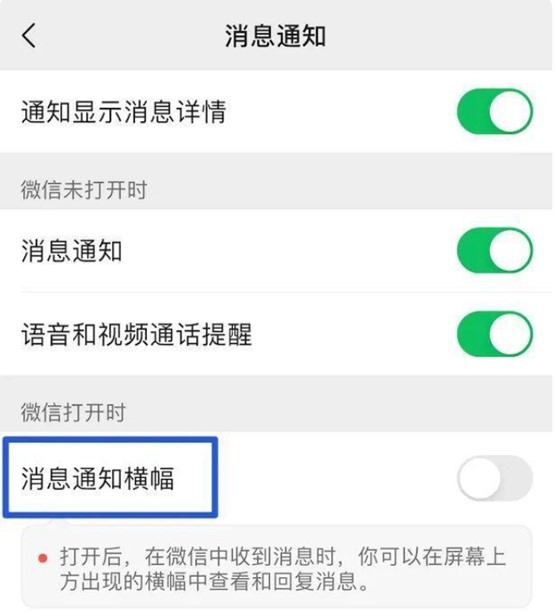
After enabled this feature, a new message will appear at the top as a banner notification and you can preview directly, whether you are reading an article, watching moments, chatting or watching videos. If you need to reply, you can directly drop down or click on the banner message to pop up a half-screen dialog box, you can quickly reply.
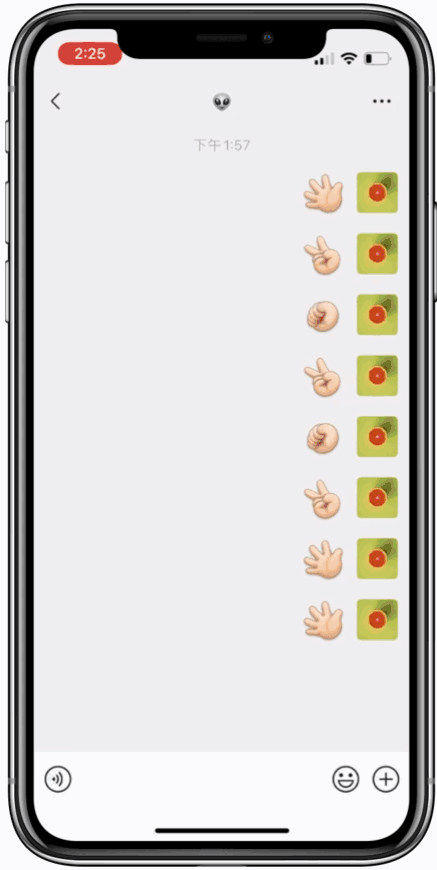
Full-Screen Input
There are two ways to enable full-screen input.
You can click the input box in the dialog page to open 【Full-screen input】.

Another way is to enter more than two lines of text in the input box, the left side of the input box will display the upward arrow symbol, click the 【^】 symbol to open the 【Full-screen input】 mode.

That’s all for today, Have a great weekend!
