In the daily use of Outlook, in order to facilitate the categorization of messages, a different folder will be created to store the message in the corresponding folder.
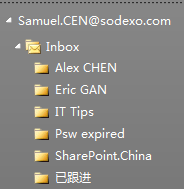
In this, there may be some messages are more important, or need to check frequently, if the number of folders set up, it may be more difficult to find. So we can use the Favorites function of Outlook to place folders that are commonly used in favorites for viewing.
Steps :
Select the folder you want to operate, right-click, and select “Show in Favorites”

The folder is added to the Favorites bar. (Favorites location is default in the upper-left corner of the Outlook interface).

This way, you’ll only need to see the messages in the folder of Favorite Folders without having to look in the Folder list.
If you need to remove a folder from Favorites, just right-click the folder and select Remove from Favorites. This action does not really delete your message.
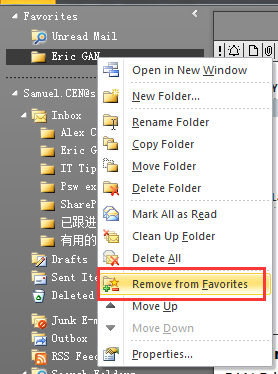
See you next week.
