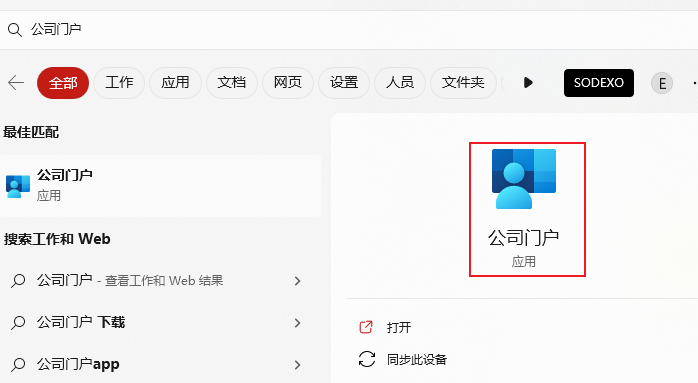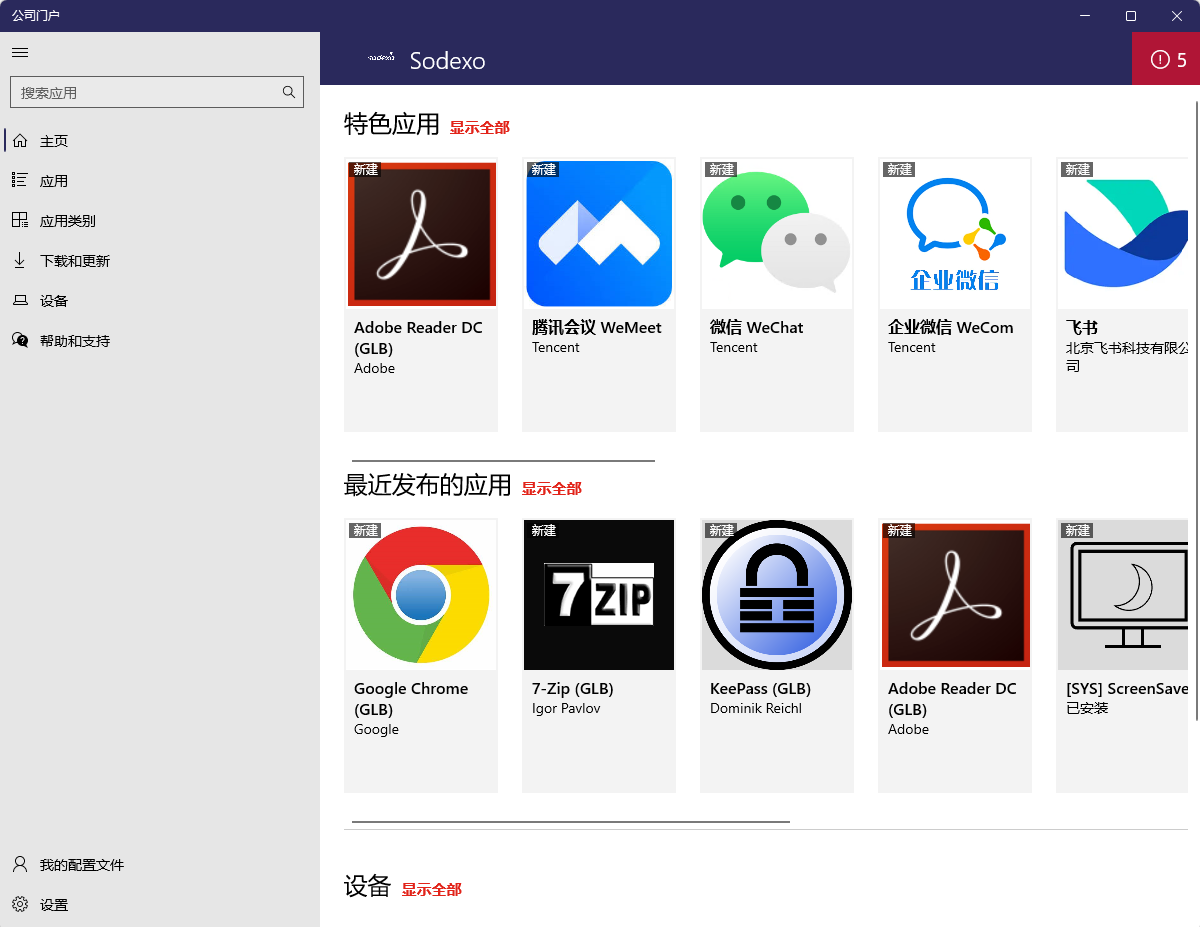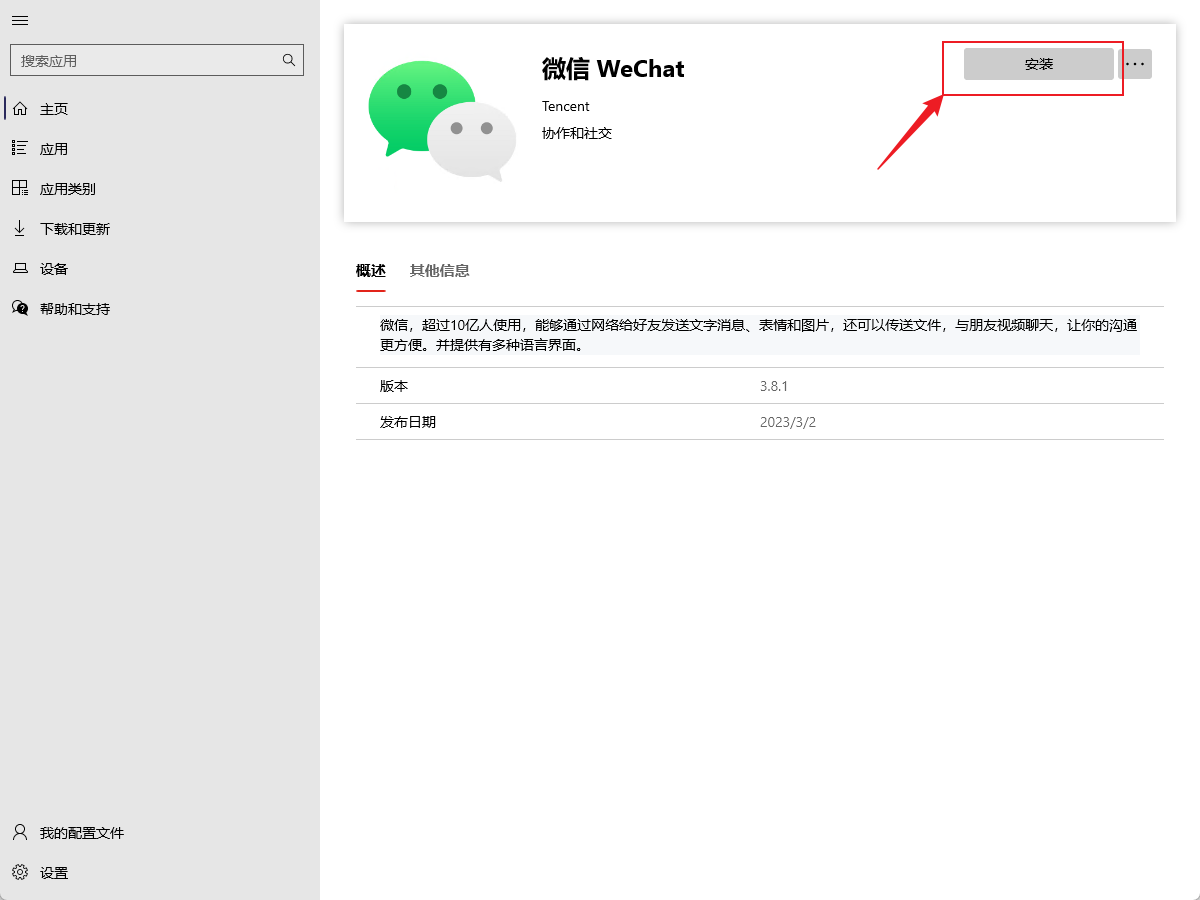Because of the need of work, it is necessary to install some software on Sodexo computers, how to do it?
This method is only available for computers that have joined the Azure AD platform. If your computer has not joined, you will not be able to use this feature. Please click here for details, and apply to join Azure AD as soon as possible. All computers managed by Sodexo will require to join the platform.
When the computer joins the Azure AD platform, the platform will push Sodexo standard configuration and software, including an APP called [Company Portal] , which is similar to an app store with some common software that the company puts on its own shelves and everyone can install on their own.
For example, if you need to install WeChat, just follow the steps below
(If the Company Portal on your computer is not working properly, please contact the IT helpdesk )
- Find or search for [Company Portal] in the start menu, click icon to open it
- Find “WeChat” in the opened [Company Portal] and click it
- Click on the [Install] button, and then wait for the installation to finish on it, the software will generally appear in the start menu after installation.