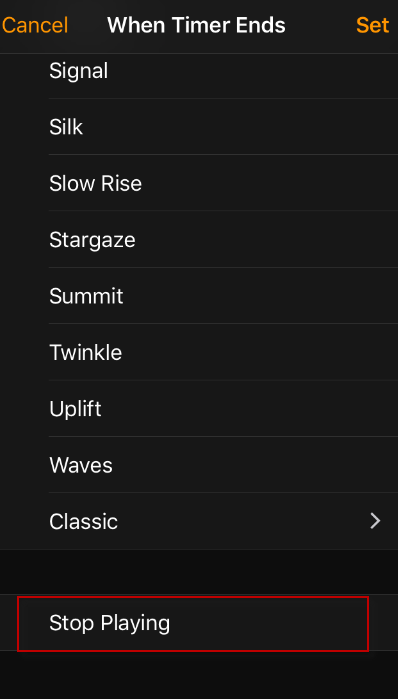Do you want to listen to music while you sleep?
We know that improving sleep quality is one of the keys to ensuring daily efficiency. Listening to soothing music before bedtime is a good idea.
But here’s the question:
A friend said that she often put the iphone on the bedside table, at night let the mobile phone with light music with their own sleep. Because you don’t know how to make the iphone stop playing regularly, she usually sets a fixed-length music playlist (for example, 15 minutes). But it’s troublesome.And you can’t listen to some of the longer radio app programs.
After all, no one wants to go to sleep at the time of the manual to shut down, not to let the phone play after sleeping for a long time or even play a whole night. In fact, it is not difficult to make the iphone stop playing music regularly, and it is in the iOS system. But few people know about the function.
The advantage of this approach is that it applies to almost all apps that play in the background. Whether it’s Apple Music, xx Cloud music, XX FM radio, and even other apps that play a sound backstage. Can be timed to “stop playing”.
Secret Show Area
Step1 Click on the clock icon
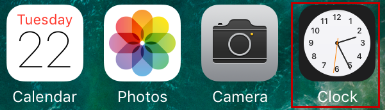
Step2 Select Timer, select Time to set
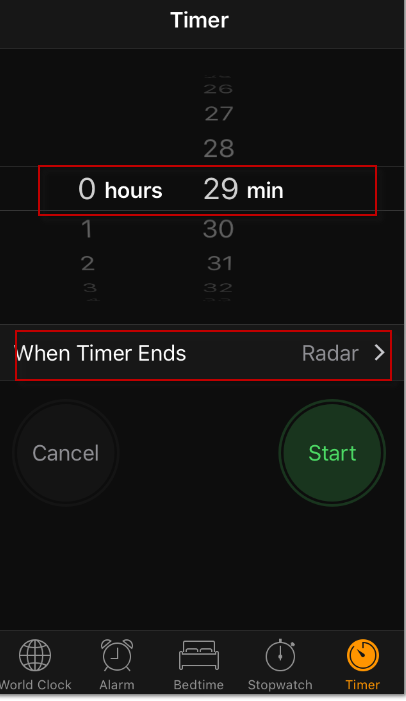
Step3 The key is “When Timer Ends” option, you can choose to stop playing this item in the list.